
Atlassian migration for IATA
Itransition implemented and configured Jira Service Desk Cloud and migrated legacy data from ServiceNow to it for IATA, an air transport trade association.
Context
Our customer, the International Air Transport Association (IATA), is a trade organization that has been representing, serving, and leading the airline industry for over 75 years. They develop global commercial standards for the air transport industry and support many areas of aviation. IATA represents around 290 airlines that account for over 82% of the total air traffic and helps them operate safely and efficiently, increase passenger convenience, and reduce costs.
Having about 300 geographically distributed work groups on every continent, IATA has over 40 business-critical software systems to process a continuous flow of 300+ support tickets from their customers daily, which amounts to an average of 10,000+ tickets a month. The organization prioritizes the timely and correct resolution of tickets, so, following ITSM principles, they established clear issue handling processes and adopted the ServiceNow system to support it.
Their existing ServiceNow setup included:
- 26 workflows and issue types (incidents, service requests, problems, changes, enhancements, etc.)
- 15 processes (incident, service request, change, knowledge, user access management, onboarding, offboarding, IT security, etc.)
- 344 assignment groups and 400 agents
Out of the 1,500 IATA employees, around 400 were working with Atlassian products. The customer wanted to expand their Atlassian ecosystem and simplify integration with other Atlassian tools while also reducing license costs, so they decided to move to Jira Service Desk Cloud and migrate all their ServiceNow data to it. The organization also needed help with admin onboarding after the new solution is implemented.
For this project, the customer was looking for an experienced provider of Atlassian consulting. After a market research and vendor due diligence, they chose Itransition thanks to our Atlassian Gold Solution Partner status and experience in assisting enterprise-level customers.
Solution
Our Atlassian team analyzed the project requirements and, over the course of six months, carried out the following groups of tasks:
- Discovery and demo sessions
- Jira Service Desk implementation
- ServiceNow data migration
- Admin training sessions
Analysis
During the analysis phase, our Atlassian experts met with the owners of different processes, collected their requirements, and adapted them to the Jira Service Desk capabilities. Apart from this, the team examined the customer’s existing ServiceNow setup, including the following processes:
The analysis gave us an insight into IATA’s work processes and helped us understand how we could improve certain workflows when implemented in the Jira Service Desk.
Finally, we carried out nine Jira Service Desk demo sessions, demonstrating the solution’s out-of-the-box functionality and processes management features to the customer.
Jira Service Desk implementation
First, our team set up a test environment and deployed a production environment backup to it. Next, we set up the following processes and functionality in Jira Service Desk, configuring them according to the customer’s needs:
- Issue types and workflow schemes
- Custom fields, screens, and screen schemes
- Jira Service Desk customer portal and request types
- Project automation rules
- Agent queues
- SLAs, including calendars for different teams
- Global project notifications and permissions, including customer notifications and permissions
- Project reports, filters, and dashboards
Upon the setup, we conducted demonstrations for the process owners and made adjustments when needed.
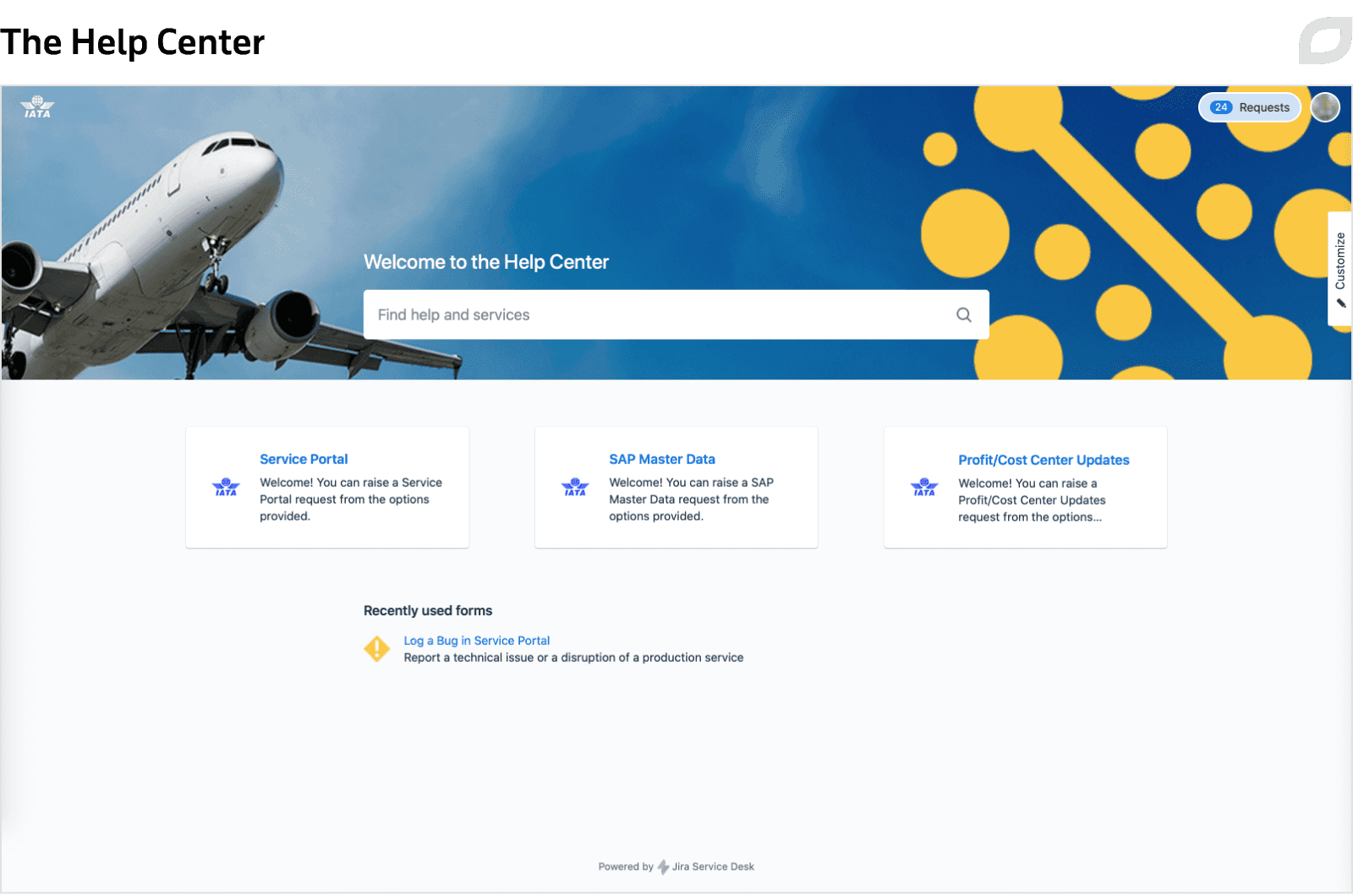
The customer’s QA team conducted automated process testing using autotests and the Tricentis Tosca testing tool, while we performed manual testing. The customer’s test lead worked closely with our team and reported all issues and bugs to our team. We tracked test results in Tosca and used Jira to track detected faults.
During user acceptance testing, IATA’s employees interacted with the Jira Service Desk setup as they would in real life, while our team quickly fixed bugs they found.
Saving changes in the test environment, we moved the setup to the production environment, transferring all configuration settings, and then conducted smoke testing to find and fix the remaining bugs that resulted specifically from manual configurations.
ServiceNow data migration
Next, we transferred data from the legacy ServiceNow to the new Jira Service Desk production environment. Step by step, we migrated several thousands of open ServiceNow tickets, including incidents, service requests, problems, changes, and enhancements, via CSV import. Before finalizing the migration, we conducted test runs in the test environment and conducted data mapping.
During four weeks after the Jira Service Desk rollout, Itransition provided supplemental support to the customer, facilitating user transition to the new system and taking care of any arising issues, bugs, or incidents.
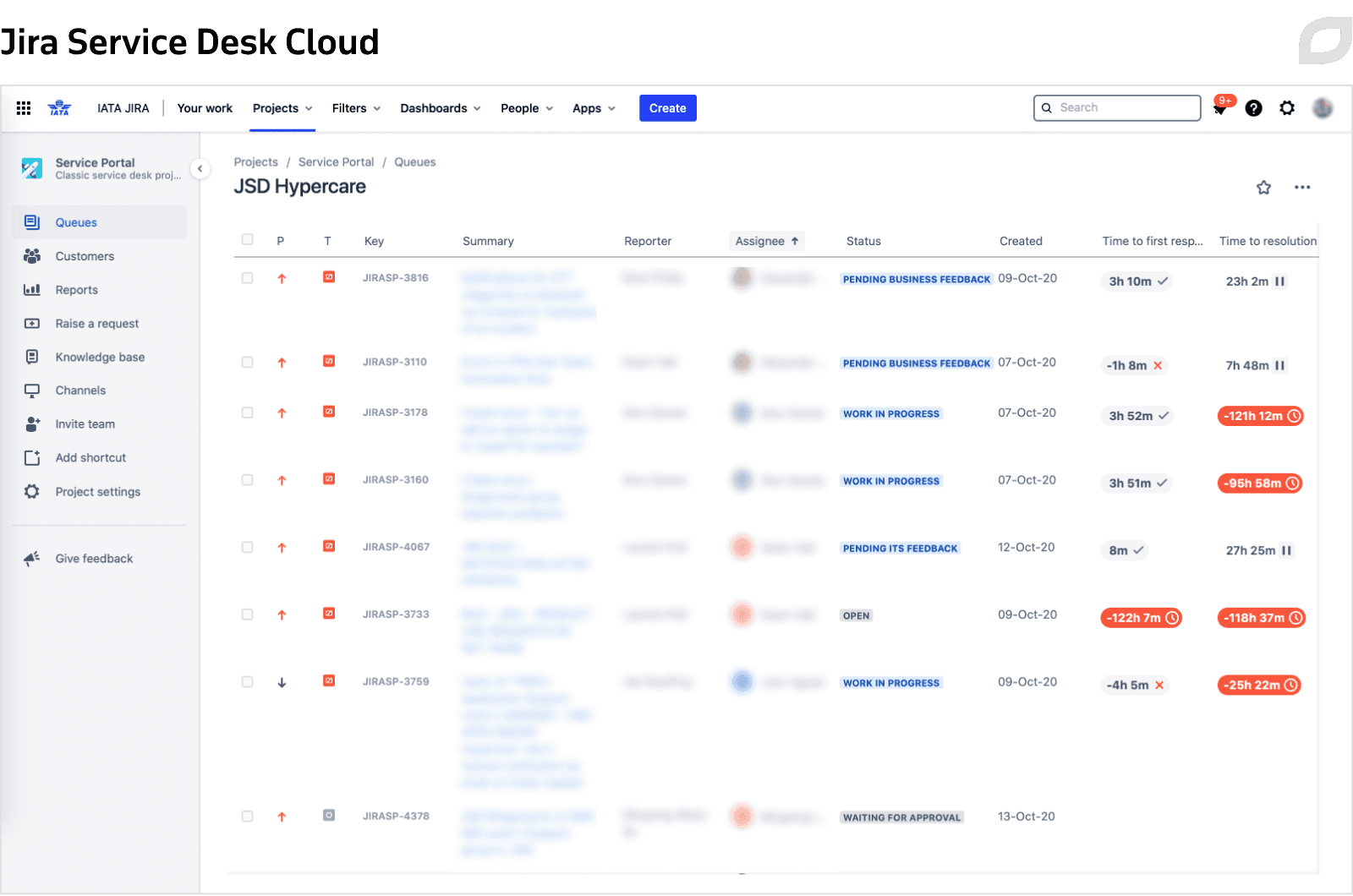
Process automation
Our Atlassian team managed to meet all of the customer’s requirements with the out-of-the-box Jira Service Desk functionality, without customizations or third-party plugins. To implement complicated features, we configured 110 automation rules that support core project processes, such as:
- The synchronization of Jira Service Desk issue statuses with linked tasks from the software development project in Jira.
- Adding approvers from different groups according to the request type and status.
- Adding an employee’s line or resource manager from user properties synced from AD and setting the Line Manager as an approver.
The standard Jira Service Desk functionality does not support group assignments but the customer requested it, so we delivered this feature through configuration. For this, we created a custom Group Picker field, added it to all requests, modified the notification scheme, created a project property connecting the new field with the customers’ apps, and introduced automation for group assignment.
Another workflow that needed fine-tuning was the IT Catalog process for ordering office equipment and supplies. The customer wanted their Jira Service Desk to provide office administrators the price data for each item, so we implemented a workaround in the request form. Now, when choosing a product in the form, the user gets a link to the corresponding regional Confluence page, containing the product description, photo, specifications, and price information.
Our team also automated onboarding and offboarding processes for IATA’s internal and external employees, including AD account creation and extension, office move, and departure.
Admin training sessions
For the customer’s admin team, our specialists carried out 31 Jira Service Desk training sessions on such topics as:
- Jira Service Desk essentials
- Jira Service Desk schemes
- Jira Service Desk settings
- Process configuration and administration
- Change requests handling
- Global settings management
- Projects creation
- Project permissions and workflow properties setup
Each training session had a structured agenda and included tips, quizzes, and sometimes homework. We also provided trainees with useful links and additional learning materials, both online and offline, to help them better retain Jira Service Desk admin knowledge and skills down the line. When the training was complete, we carried out a Q&A session.
Process
Our team consisted of Atlassian consultants, trainers, and engineers. We had extensive communication with the customer, introducing best practices, sharing our experience, and giving recommendations on how to ensure the project’s success.
The main challenge we faced during the migration was that Jira Service Desk does not support the sandbox concept. There are also no established practices for transferring changes and configuration settings from the test environment to production. This is why our team drafted a detailed migration roadmap and manually transferred all configuration settings, including workflows, issues, fields, SLAs, process automation, queues, users, and groups.
Another problem was that the Jira Service Desk supports 30 SLAs maximum, while the customer needed 200. To overcome this, we revised the SLAs and reduced their number to 60 and successfully requested the Atlassian support team to raise the SLA limit to 160.
Results
Itransition implemented Jira Service Desk Cloud, migrated data from the customer’s ServiceNow support system to it, and automated a number of administrative workflows. Afterward, our specialists conducted a number of admin and user training sessions to accelerate employee onboarding.
The project resulted in:
- $200k license savings
- 4.8 out of 5 satisfaction rate
- The lowest amount of issues detected during testing compared to the customers’ other projects

Services
Application migration
Entrust your application migration to Itransition and capitalize on moving to a new powerful environment. Book a consultation.

Case study
Atlassian-based DevOps transformation
Learn how Itransition helped a customer from the airline industry with DevOps transformation and team collaboration based on Atlassian products.

Case study
Atlassian-based agile transformation for a UK charity
Learn how Itransition has set up agile project management workflows with Jira and Confluence for a UK nonprofit organization.

Case study
Jira implementation for Nakamoto & Associates
Learn how Itransition helped the Oracle Cloud consultant with Jira implementation to improve their agile software development project management.

Case study
Occupational safety incident management software
Find out how Itransition delivered a Jira-based incident management system for an oil and gas company.

Case study
Atlassian consulting for a UK software development provider
Learn how Itransition’s Atlassian experts helped the customer optimize their software development by customizing their Jira and Confluence solutions.