Services
SERVICES
SOLUTIONS
TECHNOLOGIES
Insights
TRENDING TOPICS
INDUSTRY-RELATED TOPICS
OUR EXPERTS

May 13, 2025
Organizations can opt for different application migration approaches based on their current technical challenges and business needs.
Also referred to as a lift-and-shift approach, rehosting involves migrating an application from its current infrastructure to a new one without significant modifications. The rehosting process usually takes less time and effort than other approaches. However, the long-term costs can be higher because the rehosted application may not be not fully aligned with the new environment thus preventing the application from utilizing its full capabilitiesl.
Within the replatforming strategy the application with its core functionality is moved to a cloud infrastructure while still undergoing code changes that ensure its better alignment with the new environment. Examples of such changes include moving a server-hosted database to a cloud-native one, switching to a different operating system, or encapsulating the application into containers or leveraging platform-specific services.
If a company opts for refactoring, or re-architecting, developers rewrite large portions of an application’s codebase to adapt the solution to the new environment and then perform the migration. For example, a company can break down a monolithic app originally hosted on-premises into a set of microservices to take advantage of cloud functionalities like autoscaling. This migration path requires thorough planning and testing both prior to and post migration to make sure that the modified application functions as expected.
When taking the repurchasing approach, organizations discard their existing applications or software modules and replace them with similar, often newer, cloud-based solutions. Repurchasing can be a more cost-effective option than re-architecting the existing software while offering access to new features and better app support.
While the benefits of app migration can vary depending on the chosen application migration strategy, new IT infrastructure, and specific business goals, there are several universal advantages that this initiative commonly brings to businesses.
achieved through adopting a more cost-efficient IT infrastructure, optimization of computing resource utilization, and switching to a more flexible software licensing model
owing to faster app performance, enhanced system reliability, and more efficient data storage
ensured by the capability to easily scale workloads in response to evolving business needs
facilitated by modern IT environments that enable access to AI, ML, and blockchain – advanced technologies legacy infrastructures often lack
Every app migration project is unique, therefore migration roadmaps differ depending on the type and complexity of the app migrated, the selected migration approach, and other factors. However, there are key app migration stages and activities that most companies generally undergo.
Business analysis
Identifying migration goals
Evaluating the application and corporate workloads to be migrated
Mapping app dependencies
Migration planning
Determining the target environment (cloud, on-premises, or hybrid)
Selecting a migration approach, deployment model, and tools
Estimating migration costs and timeline
Preparing migration, risk management, and rollback plans
Migration execution
Implementing required app modifications or modernization
Setting up a new environment
Migrating the data and application
Configuring the migrated solution and integrating it with other systems
Testing & release
Performing functional, performance, security, and user acceptance testing
Fine-tuning the app & new infrastructure for optimal performance
Deploying the migrated app in production
Post-launch support
Providing user onboarding
Continuously monitoring the application’s performance, security, reliability, and regulatory compliance
Application migration is associated with multiple challenges that can disrupt the system and business operations. We explore the most common risks that companies face during their app migration journeys and suggest possible solutions.
When performing app migration, some data can be lost due to unnoticed improper data formatting or corruption during the conversion process. In addition, data can be lost when it is unintentionally discarded during migration (e.g., it can be filtered out by migration rules or excluded due to human or logic errors).
How to mitigate it:
Since application migration is a complex process, technical issues that can potentially arise during the process lead to unexpected downtime. Failures, such as database crashes or application bugs, can make the migrated application temporarily unavailable or non-functional, disrupting the company’s operations.
How to mitigate it:
When an application migration initiative is poorly planned, there’s a high likelihood of project delays, scope creep, and the need to engage additional resources and tools. In this case, the actual project costs will exceed the initially estimated budget.
How to mitigate it:
If there are any potential weaknesses in the security of an application, its data, or infrastructure, migrating it to another environment can expose it to threats, so that attackers can intercept the data during the transfer or access it after the migration is complete.
How to mitigate it:
The following best practices can help organizations complete their application migration projects successfully.
Today, more and more organizations choose to migrate their software applications to the cloud to achieve greater flexibility and drive innovation. To support this shift, cloud service providers offer robust platforms that cater to the needs of various companies. Here’s a list of the leading cloud platforms recognized in Gartner’s 2024 Magic Quadrant for Strategic Cloud Platform Services.

Itransition helps you build a robust strategy for successful app migration, choosing the best-fitting approach and target environment to address your business needs. We also provide advisory guidance during the migration process to help you navigate technical challenges and minimize disruption to business processes.
We execute your app migration project from start to finish, ensuring a smooth transition to the new environment of your choice with minimal downtime and no risk of data loss.
The duration of application migration varies depending on the project specifics. It can take from several weeks for a lift-and-shift of small infrastructures to over a year for complex environments that require several migration iterations or major rebuilding.
The cost of an application migration project can start at $5,000. The final amount depends on multiple factors, including:
Contact our team to get an estimation for your specific app migration project.
When opting for cloud application migration, companies can choose between four common deployment models, each with its benefits and limitations.

Service
We provide comprehensive SaaS application development services to deliver scalable and secure SaaS solutions tailored to your industry and business needs.

Service
Turn to Itransition for full-cycle IT maintenance and support services. Our team will deliver software updates and fixes and help you optimize IT costs.
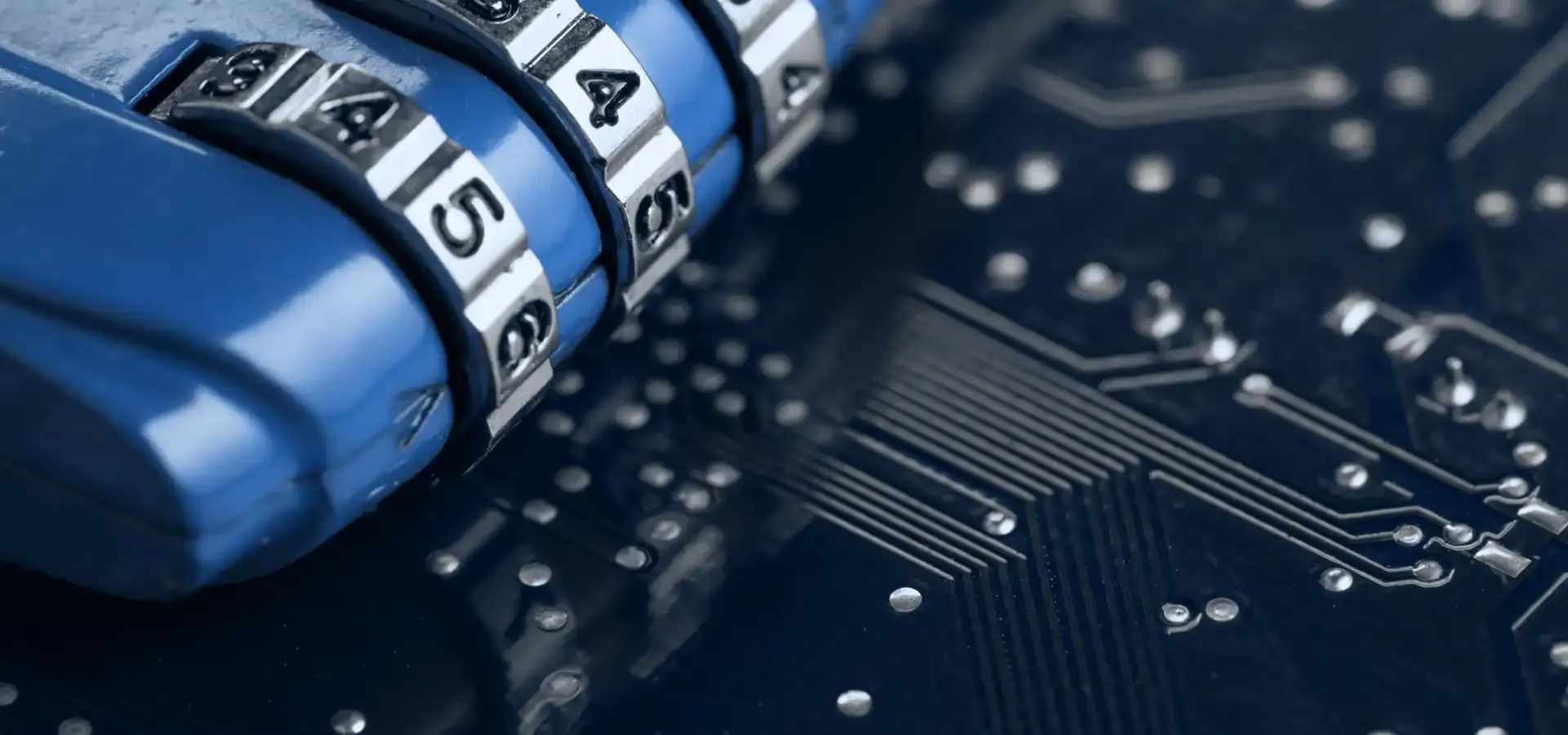
Service
We provide businesses with a broad range of cyber security services, covering all types of organizational IT assets. Get our assistance

Service
We take on the full scope of managed IT services, thus minimizing the management workload for our customers. Let's talk.

Insights
We help companies build a robust and efficient data infrastructure to turn data into a strategic asset. Book a consultation with our data management experts.

Case study
Find out how Itransition implemented Jira Service Desk Cloud and migrated legacy data to it for IATA, an aerospace trade association.