
ITSM transformation for a marketing company
Itransition created an ITSM solution that helps effectively process requests of any complexity and ensures that 93% of incidents meet Time to Resolution.
Challenge
Our customer is a European digital marketing solution provider servicing small- and medium-sized companies across various domains.
Our customer had a service desk solution handling all internal ITSM processes in the company, including service request management, incident management, problem management, and change management. Before approaching Itransition, the service desk team utilized an outdated version of SAP Solution Manager to solve ITSM issues they faced. Gradually, the existing solution ceased to fully meet our customer’s needs due to the following reasons:
- Solution rigidity
With time, the existing business processes required restructuring, but SAP Solution Manager lacked customization and configuration features. Thus, our customer could not tailor it to fit the latest ITIL best practices and their requirements. - Lack of integration with internal systems
Our customer actively utilized Jira Software and Confluence to manage software development activities, but they carried out ITSM activities in a disparate SAP-based solution, which complicated workflows and cross-team communication. - Lack of analytics features
The employees had to manually create ITSM reports in Excel because their version of SAP Solution Manager did not have sufficient reporting features. - On-premises hosting
Their existing ITSM solution was hosted on physical servers but our customer wanted to decrease the resources spent on their support and maintenance. Thus, they wanted to adopt a SaaS solution as another step on their cloud transformation journey.
As a result, our customer decided to replace SAP Solution Manager with Atlassian Jira Service Management because they had already tried JSM Standard on small-scale service management and were pleased with its capabilities. Moreover, with several Atlassian products already in use, embracing JSM for ITSM was a logical next step for them in creating a unified IT ecosystem.
Thus, they were looking for an IT service provider with extensive expertise in configuring and implementing Atlassian solutions. They approached Itransition acknowledging our Gold Solution Partner status alongside numerous Atlassian and ITIL certifications and our portfolio featuring plenty of successfully delivered Atlassian ITSM-specific projects.
Solution
Analysis phase
Itransition started the project with an analysis phase to achieve a comprehensive understanding of the existing system, elicit business and technical requirements, and design a new JSM-based solution.
During the analysis phase, our team conducted interviews with service desk stakeholders like change request managers. Getting stakeholders’ feedback helped us form a 360-degree understanding of our customer’s service desk. We also gathered requirements and designed optimized JSM workflows that would streamline ITSM processes for all parties involved.
As a result of the analysis phase, Itransition prepared a comprehensive report on replacing SAP Solution Manager with JSM Premium.
The report argued why the Atlassian solution would be a great fit for our customer and featured:
- JSM features, third-party plugins, and integrations with reasons for having chosen each tool or customization.
- Diagrams of as-is and to-be workflows, showcasing how JSM would simplify ITSM operations.
- Detailed descriptions of each customization and configuration required to adapt Atlassian out-of-the-box JSM to our customer’s unique ITSM processes.
- Recommendations on billing options to strike the balance between cost optimization and gradual JSM adoption.
We presented the report to the customer, reviewing and discussing the results. The analysis phase helped them see how well JSM Premium aligned with their business and technical needs and convinced them to initiate its implementation.
Atlassian setup review and license cost optimization
Since our customer had already utilized several Atlassian products, we reviewed the existing setup as part of the analysis phase to get a clear view of the current system’s state. Assessing users, projects, and workflows helped us design an effective JSM implementation plan and highlight potential areas for improvement.
For example, our team recommended altering the existing system’s permissions and access controls. By default, JSM users got blanket access permissions and we advised our customer to move towards more restrictive ones to secure the system. Itransition suggested introducing admin approval to user invites and centralized user provisioning through Azure Active Directory. This would grant more control over user permissions and accesses and help avoid license cost growth.
Itransition performed a license cost optimization audit of the Atlassian products and apps usage, filtering the user base to identify inactive users. We concluded that cleaning up unused Jira Software and Confluence accounts would offset 15% against Atlassian license costs. Moreover, Itransition analyzed billing plans together with the number of users and recommended our customer continue with monthly billing as it is more cost-efficient.
JSM Premium setup
Request management
Our team streamlined request form completion for agents, leaving them more time to deal with requests. For example, now Jira automatically adds direct links to any tickets mentioned in the request description for reference, saving agents’ efforts on using the search and simplifying issue investigation. To further accelerate request completion, our team leveraged an Atlassian marketplace plugin Azure AD Attributes for Jira which auto-populates user attributes based on the Azure Active Directory information. Now, the system automatically assigns a manager to an incident and pulls their contact information.
Our customer wanted to provide users with multiple ways to report an incident: via user portal, email, or phone call. To help agents track multiple request sources, our team added a custom Incident Source field with values for all incident sources. If an incident comes via email or user portal, the system automatically selects the necessary value. In all other cases, agents do it manually.
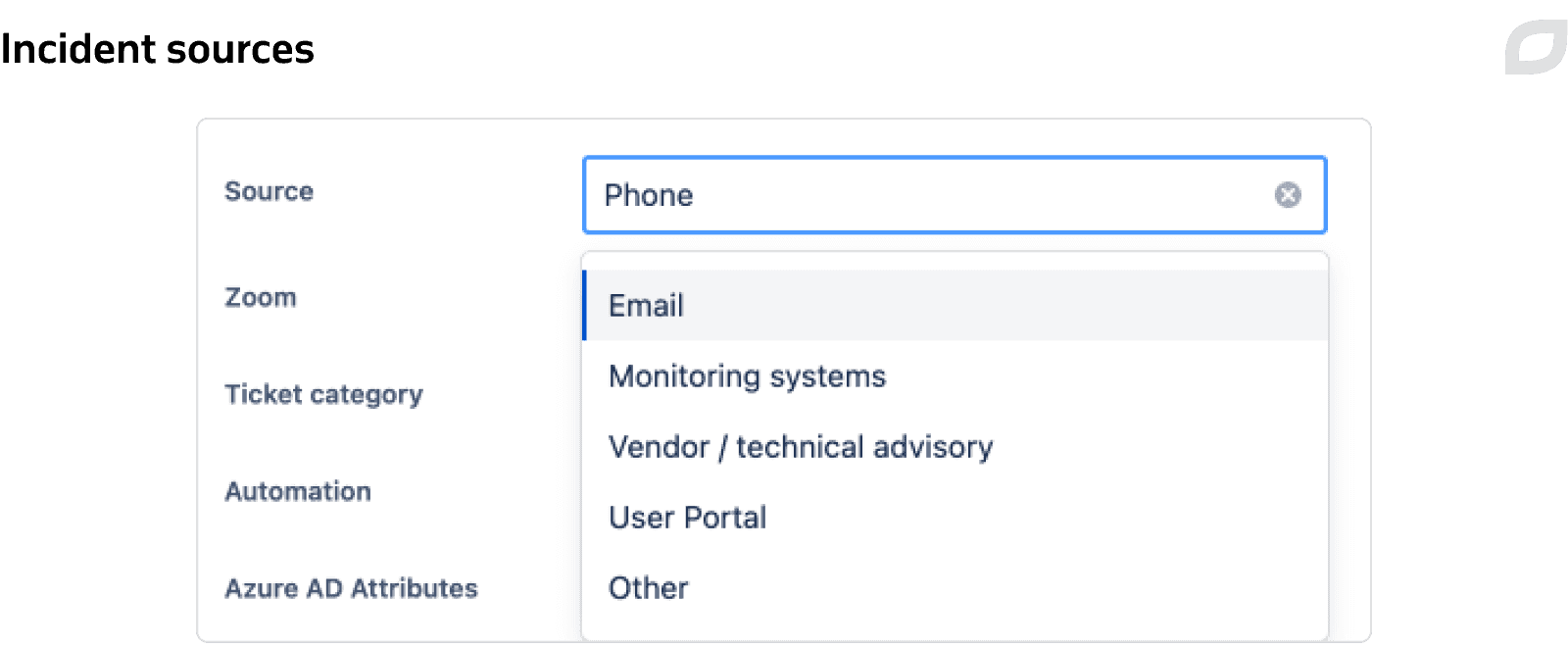
We also set up a service project email address for submitting and approving requests to simplify user adoption, as the employees were used to communicating with the service desk via email. An email integration simultaneously simplified JSM adoption for agents by preserving an established incident-raising process.
To facilitate continuous knowledge accumulation and process improvement, our team added a custom Solution Category field that enables agents to categorize issues beyond request types. For example, the Unknown Error category can lead to further issue investigation and the Known Error — to updating self-service documentation.
Assignee & approval management
Itransition implemented a range of customizations that automate and streamline assignee and approver management.
Out-of-the-box JSM promotes single-person responsibility, so the issue is always managed by one assignee. We added the Support Team (Assignment Group) select field to create a more collaborative ITSM system, and now admins can create Support Teams with multiple Jira agents and add the agent group to the issue. Due to this customization, the system sends notifications to the Assignment Groups and displays team-based issue queues.
Additionally, our team created automatic request assignment rules stored in Assets that determine who should be assigned to the ticket depending on the request type. We also leveraged Assets and automation to store and manage lists of approvers, stakeholders, and persons involved. With the help of Assets, the system automatically adds them to tickets based on the selected service or request type. It helps ensure everyone is notified about the required actions or gets the latest issue updates. Thus, Itransition relieved agents from the need to identify and manually assign numerous approvers for each request.
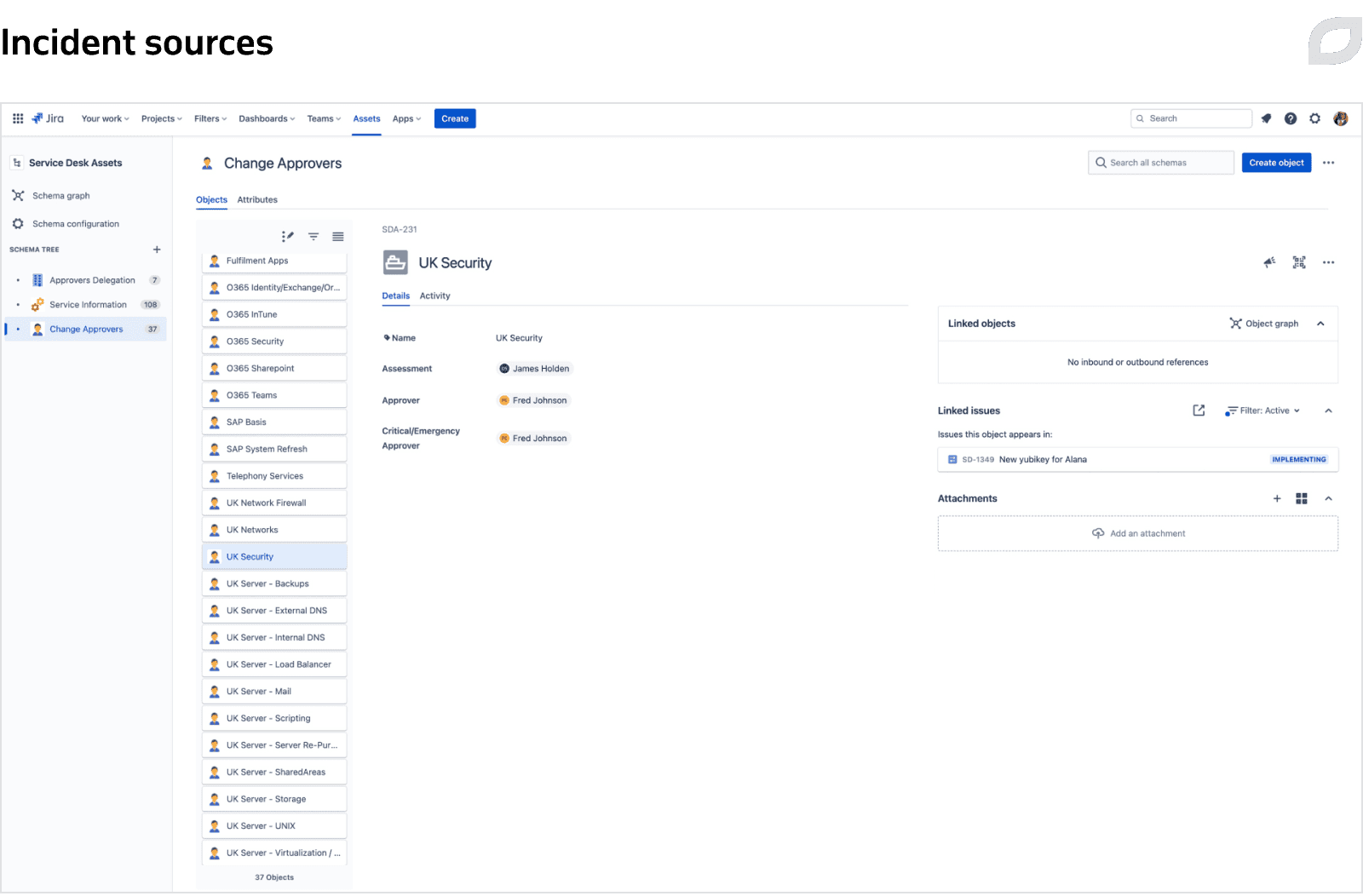
Custom issue types
In addition to the default JSM issue types, our team developed two custom ones to align the solution with our customer’s processes. Firstly, we implemented the Task type used to mark non-standard requests that don’t fit other types, preventing the existing classification from becoming cluttered.
Delegate Approval is another custom issue type that we enhanced our customer’s JSM with. It helps find a new approver when the current one is out of the office due to vacations, leaves of absence, etc. In such cases, an agent raises a Delegate Approval request which triggers the system to automatically pull another suitable approver from the list, helping avoid delays.
Incident & problem management
Following Atlassian best practices, we focused on aligning problem and incident management processes as the former solves the underlying issues that cause the latter.
Itransition utilized automation to help agents align problem management results with the related incidents.
For example, we added a rule that automatically closes all the linked incidents once the core problem has been resolved, reducing agents’ manual efforts. Our customer’s JSM configuration also features internal comments shared between Jira Software projects and JSM tickets, helping communicate to separate teams that the code changes addressing the problem are implemented.
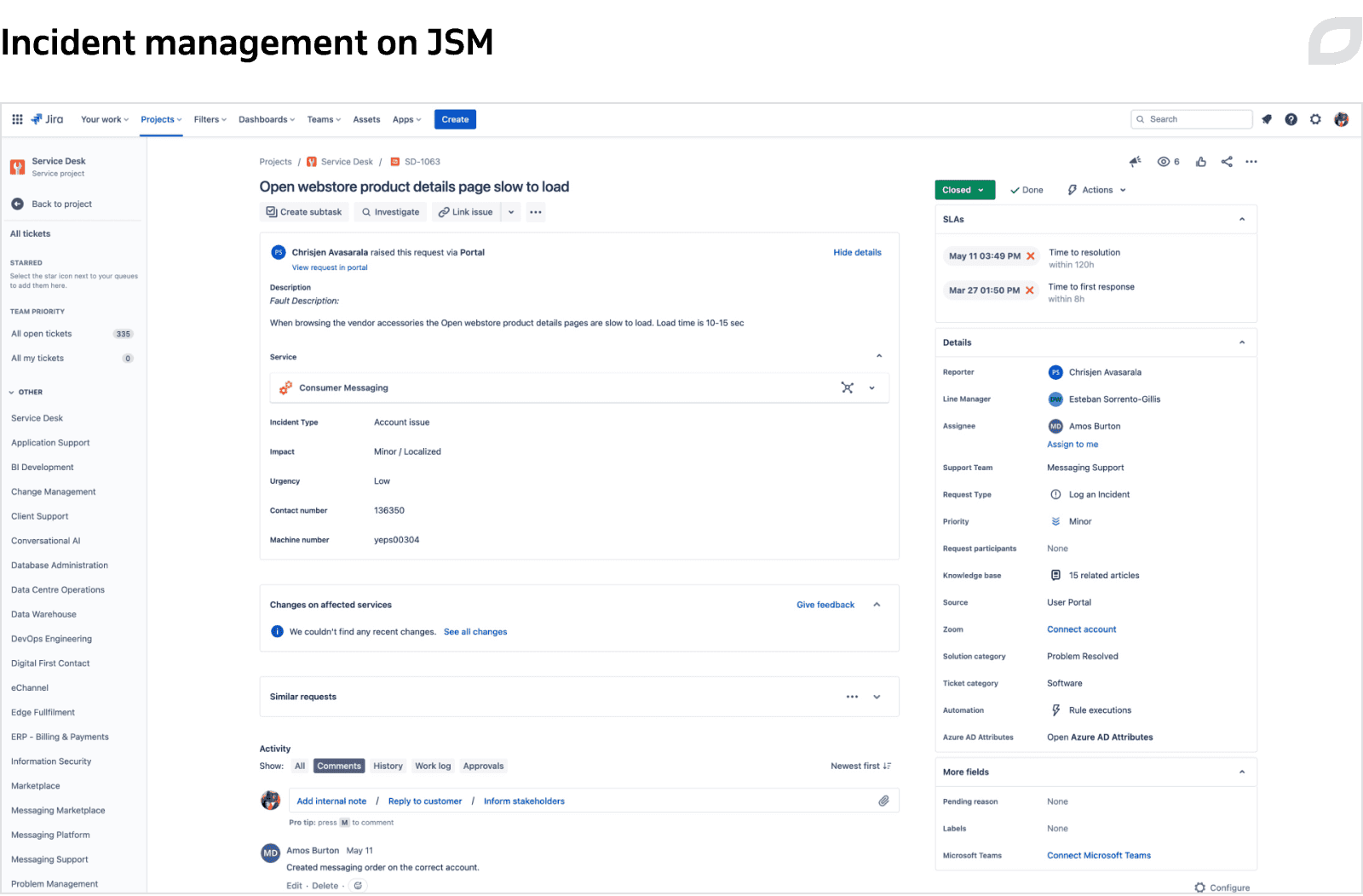
Change management
To streamline the change management process on JSM, we altered the default Change form by making several mission-critical fields mandatory to prevent agents from accidentally missing them. Our team also supplemented the form with explanatory text guiding agents toward ITIL best practices.
We added a custom Affected Services field that displays the services that the change request relates to, with the JSM Service Registry storing all service data. This customization allows agents to see the affected service and its recent history of changes, more easily discovering the conflicting changes or underlying issues behind tickets, improving the quality of ITSM. Moreover, when many incidents arise in a short period, the customization helps agents notice the upsurge.
Itransition utilized сhange сalendar to make JSM display all the upcoming changes in the calendar. The functionality helps change managers plan the scope of change request handling, presenting it to our customer’s change approval board and keeping everyone updated on the change handling schedule.
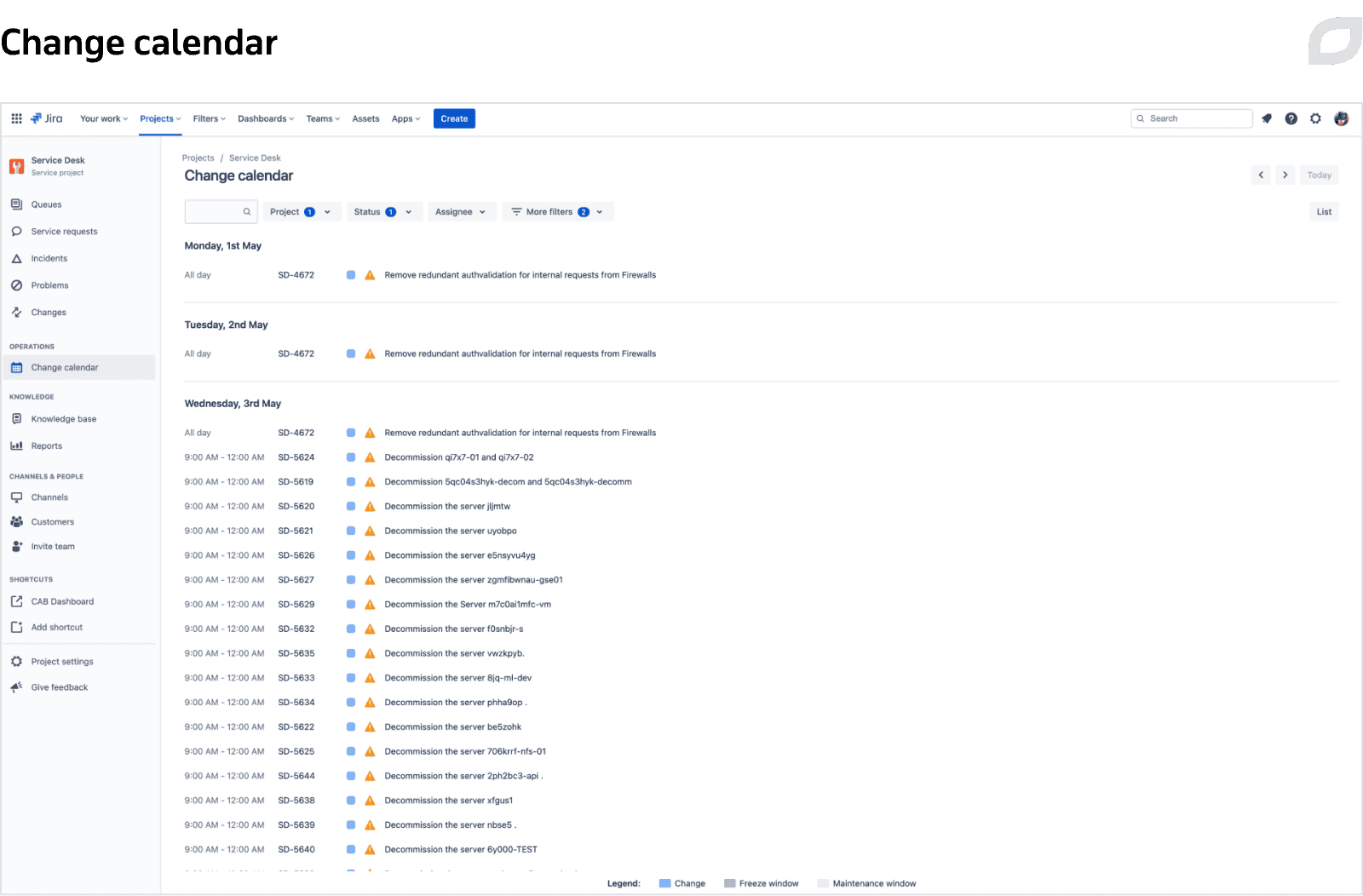
Service request management
To achieve easier user adoption, our team split Service Request fields into multiple request types, inheriting the existing classification from SAP Solution Manager with more intuitive types, e.g., accessing a portal and acquiring a Wi-Fi password. Moreover, each request type has a tailored set of fields since it’s easier to set up and maintain multiple simple forms rather than deal with numerous interdependencies in a single all-encompassing form.
Reporting & analytics
Our team configured JSM reports to ensure effective automatic report creation, displaying data and analytics in a visually compelling and informative way. Thus, we eliminated the reporting issue our customer had struggled with when using SAP.
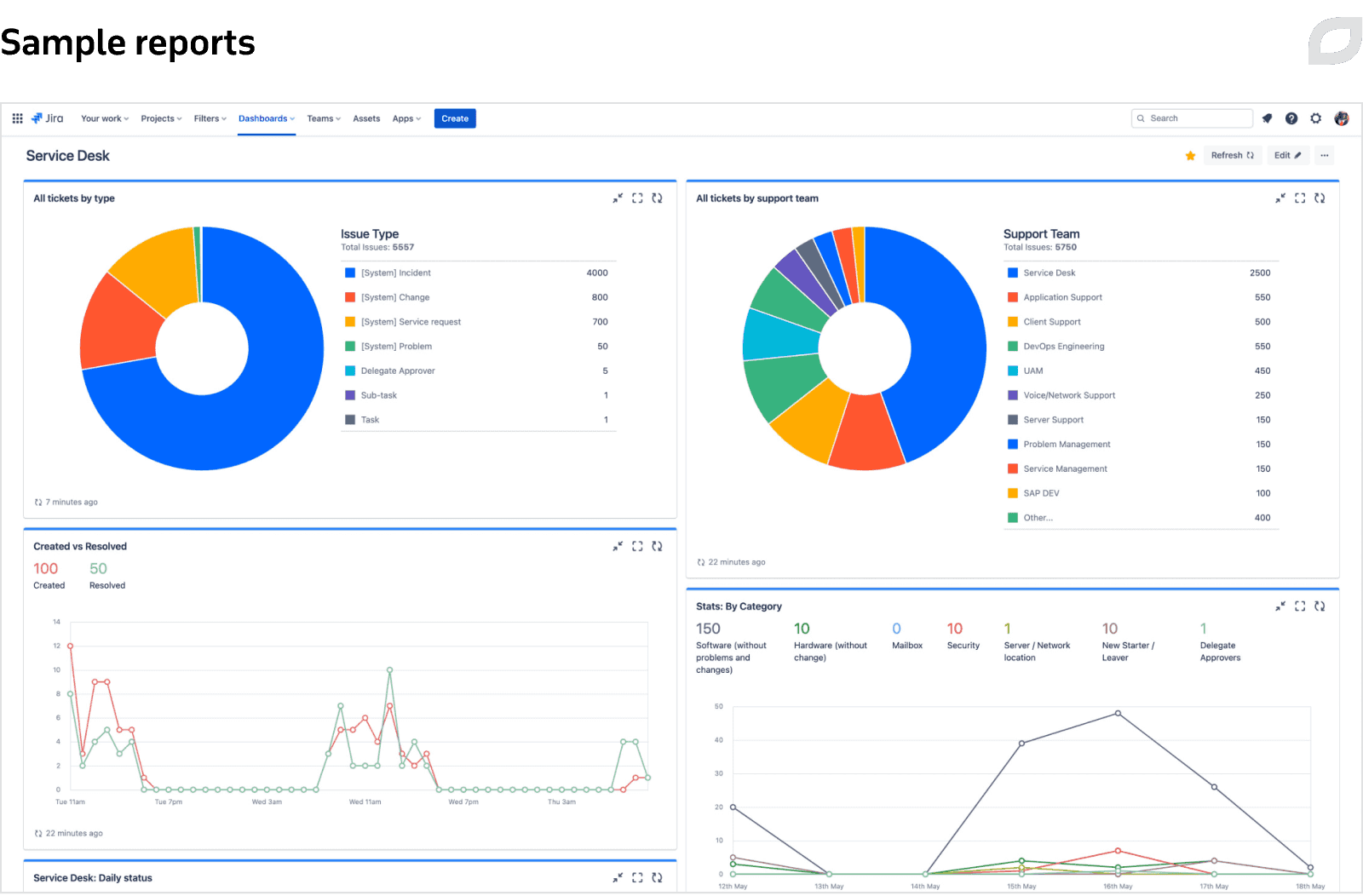
The reporting feature is closely connected with the SLAs Itransition added to JSM. We utilized the existing SLAs and established new SLA goals and conditions to provide our customer with a benchmark for measuring their service desk team’s performance.
Reports help service desk managers discover trends in their ITSM practices by looking at the amount and types of submitted requests and ways of their resolution.
We created a dedicated incident dashboard to provide a 360-degree view into the incident processing with charts and graphs for various metrics and SLAs, including:
- Tickets by type
- Tickets by support team
- Created vs. resolved issues
- Filter statistics
- Service desk daily status
Our customer’s reporting feature also included a service project report that generates custom reports by combining service projects and SLAs to get tailored and nuanced project-centric data insights.
Our team configured features for organizing customer satisfaction (CSAT) surveys to enable feedback collection and measure and improve the quality of the service desk experience. Once an issue is resolved, the system automatically sends an email to the issue reporter, asking them to leave a rating and free-form written feedback. JSM supports automatic CSAT report generation based on an issue or service type, agent, team, etc.
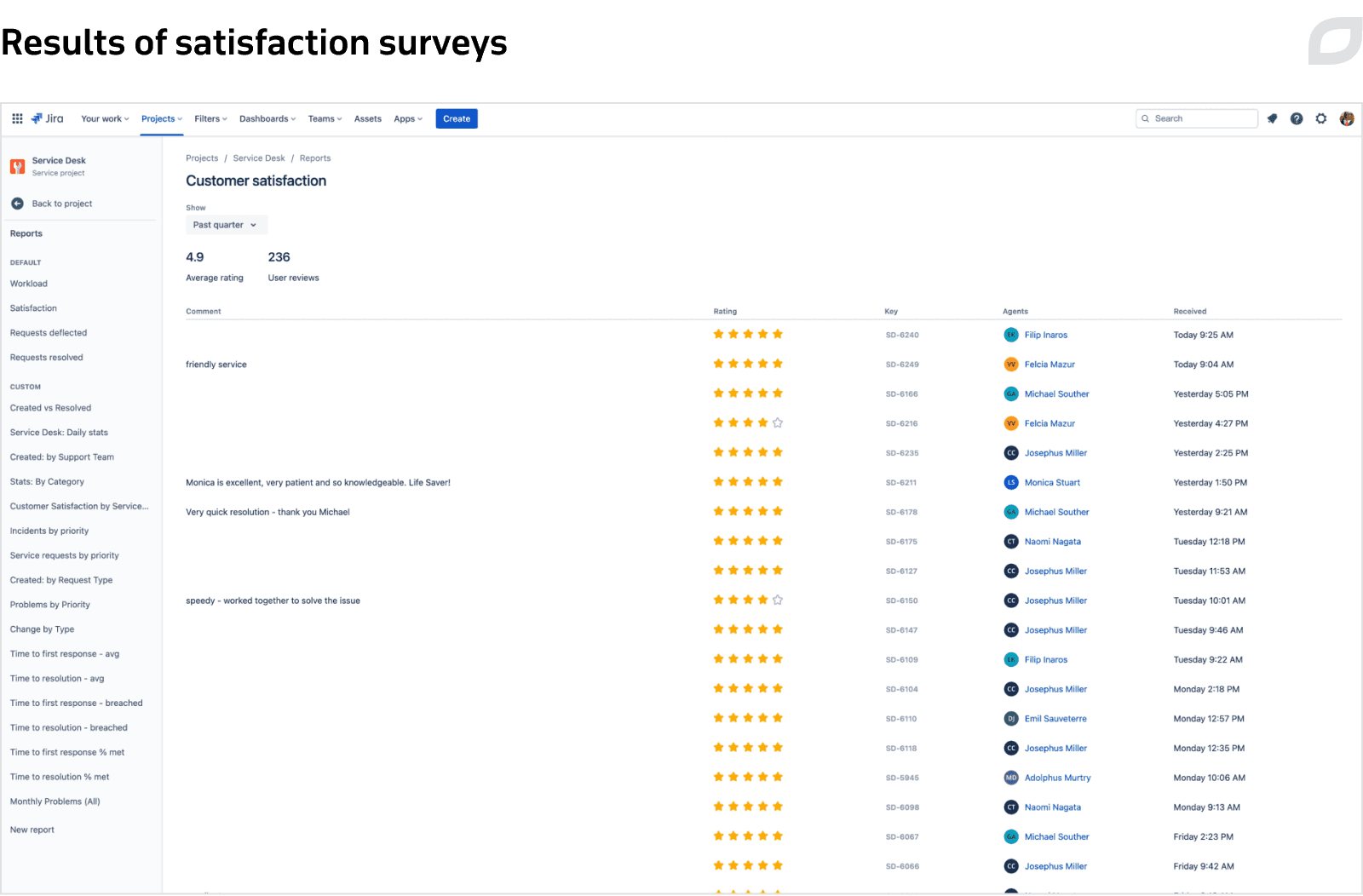
Knowledge base
Since one of the project’s goals was to alleviate agents’ workload, Itransition created a self-service knowledge base in Confluence to standardize answers to recurring questions. When our customer’s employees create tickets, JSM suggests relevant support articles that help solve issues without involving the service desk team. To create the knowledge base, Itransition gathered the existing guides and materials dispersed across our customer’s Microsoft SharePoint and rearranged them in Confluence, creating a single point of truth for ITSM information.
User adoption
Itransition organized UAT to ensure the solution perfectly fits into the actual work scenarios and meets all user demands. We also created user guides with detailed step-by-step descriptions of JSM operations to serve as points of reference for both existing and new users, streamlining user adoption and onboarding.
Our team also conducted a series of training sessions for the admins to introduce JSM, showcase updated processes, and impart best practices and techniques on how to utilize the solution to its full capacity.
Our onboarding specialists enhanced the sessions with visually compelling training materials prepared exclusively for our customer. The training materials also featured extensive references to relevant Atlassian articles and educational videos, helping admins navigate supplementary JSM-centric information.
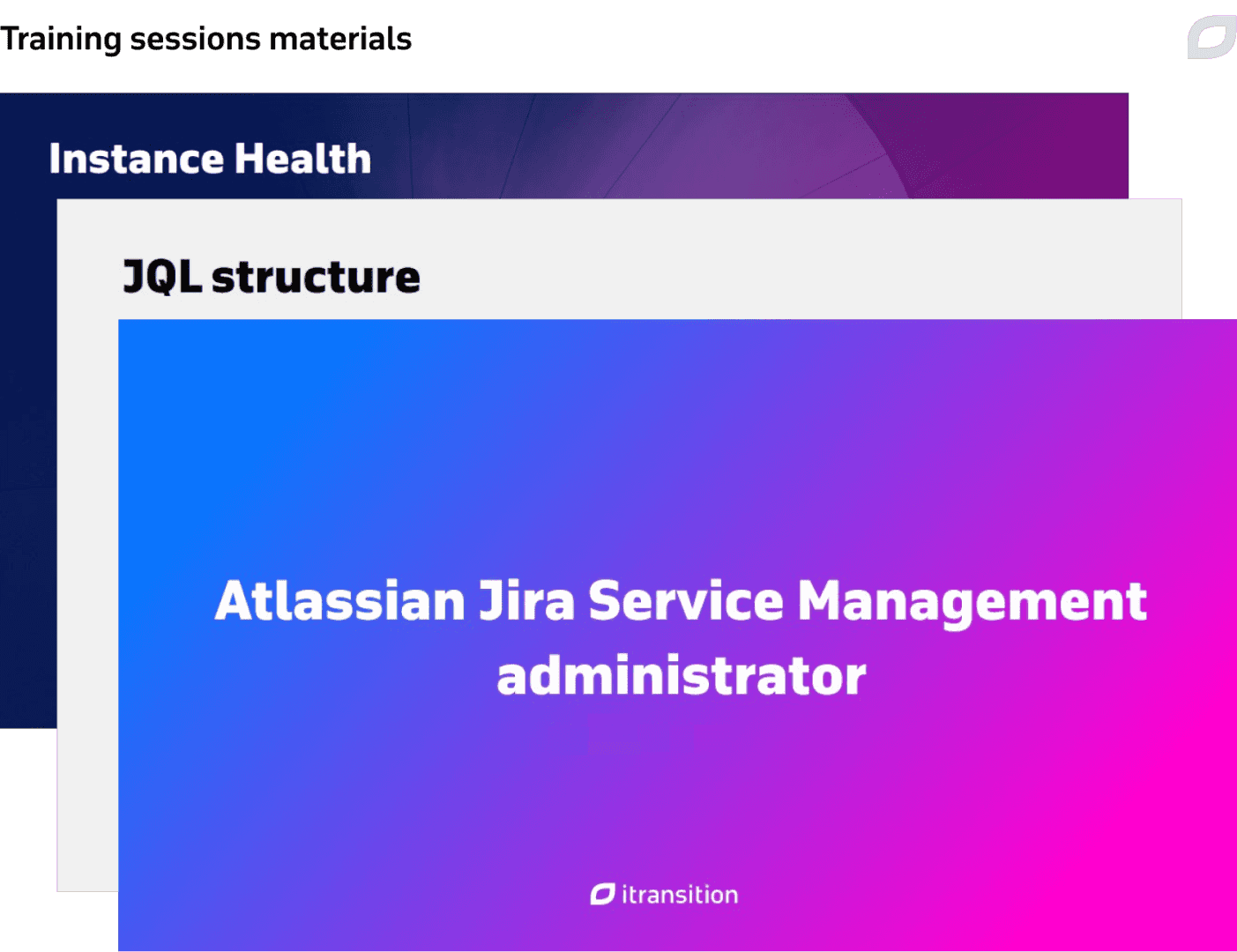
Results
Itransition created a comprehensive ITSM solution based on Atlassian Jira Service Management Premium. The solution facilitates an effective processing of different request types, from simple service requests to complex problems. By restructuring the existing workflows and processes, Itransition equipped admins with an efficient ITSM tool that streamlines their day-to-day activities.
As a result of our collaboration, our customer experienced the following benefits:
- 4.9/5 satisfaction rating among our customer’s employees
- 15% offset against Atlassian license costs thanks to the license cost optimization service
- 93% incidents met Time to Resolution
- 800+ tickets processed monthly

Services
Atlassian Gold Solution Partner
Get professional assistance from an Atlassian platform partner to set up, deploy & customize Atlassian apps in the cloud or on-premises in line with your needs.

Services
Atlassian license cost optimization services
Reduce the cost of your Atlassian products by 30-40% by adjusting your Atlassian setup with our certified experts.

Case study
Atlassian-based project management system for banking
Learn how Itransition implemented an efficient Atlassian-based project management system and knowledge base for a European bank.
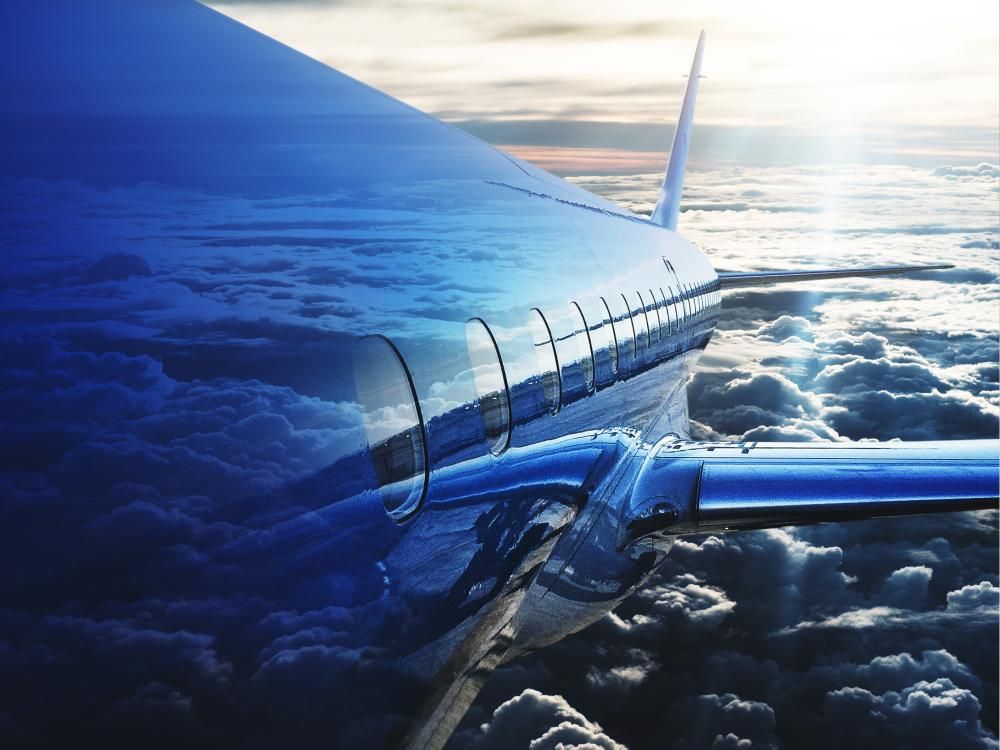
Case study
Atlassian migration for IATA
Find out how Itransition implemented Jira Service Desk Cloud and migrated legacy data to it for IATA, an aerospace trade association.

Case study
Atlassian consulting for a UK software development provider
Learn how Itransition’s Atlassian experts helped the customer optimize their software development by customizing their Jira and Confluence solutions.

Case study
Atlassian-based DevOps transformation
Learn how Itransition helped a customer from the airline industry with DevOps transformation and team collaboration based on Atlassian products.

Case study
Atlassian-based agile transformation for a UK charity
Learn how Itransition has set up agile project management workflows with Jira and Confluence for a UK nonprofit organization.

Case study
Jira implementation for Nakamoto & Associates
Learn how Itransition helped the Oracle Cloud consultant with Jira implementation to improve their agile software development project management.