
Custom CRM: functionality, development process & implementation guidelines
- Home
- CRM services
- Custom CRM

by Ana Korzun,
Senior Business Analyst
Itransition provides CRM services, helping businesses across industries implement solutions that facilitate their sales operations, automate repetitive tasks related to marketing and customer service, and help deliver a personalized customer experience.
The functional scope of a custom CRM solution
Custom CRM solutions typically include sets of features covering the three main functions of customer relationship management, i.e., marketing, sales, and customer service. These capabilities can be extended by integrating CRMs with other corporate and external systems to enable seamless data exchange and centralized control over your business operations.
Key features
Marketing & lead management
- Sentiment analysis of prospects’ and customers’ online activity to assess brand reputation
- Customer profiling and segmentation based on various metrics to fine-tune marketing campaigns and related budgeting
- Customer journey mapping to identify the touchpoints and marketing channels involved in customer interactions
- Personalized marketing via targeted ads, tailored offers, and customized engagement strategies
- Marketing automation to speed up tasks like posting and content generation
- Lead scoring to prioritize potential customers with the highest perceived value and maximize the conversion rate
Sales management
- Real-time data aggregation from multiple corporate systems and communication channels for a unified customer view
- Contact management to store names, addresses, telephone numbers, and other information in a unified repository
- Automated appointment scheduling and follow-ups to let sales reps focus on customer-related tasks
- Sales pipeline dashboards to monitor the progress of prospects and customers through the sales process
- Administrative workflow automation, including quoting, CPQ, invoice generation, and contract management
- Account history tracking to identify upselling opportunities based on customer information and past sales
- Sales team performance assessment and enhancement via KPI analysis and account-specific suggestions
Customer service
- 24/7 customer support through chatbots and automated email responses to facilitate help desk operations
- Integration with 3rd-party ServiceDesk solutions, such as Zendesk
- Automatic ticket categorization and routing to address customer queries more efficiently
- Proactive assistance via push notifications to update customers in case of delayed delivery or other issues
- Field service management to help support teams plan and conduct on-site activities, including maintenance operations
Integrations
ERP software
Ecommerce platforms
POS
Customer portals
Accounting software
Customer analytics systems
Social media
HR system
Marketing platforms
Custom CRM development steps
A typical custom CRM development project involves multiple phases, covering a process that begins well before the actual coding and continues beyond the launch of your solution.
1
Business analysis
Carry out discovery workshops and software ecosystem evaluations to determine your marketing, sales, and customer support goals and needs and define the right CRM strategy. Then, outline the functional and non-functional requirements of your future solution.
2
Design
Define your CRM’s usage scenario and user journeys and prepare a software specification detailing its architecture and features, along with wireframes and mockups. Then, select an effective tech stack and deliver a PoC to ensure the project’s feasibility.
3
Planning
Define the project’s scope, budget, team composition, and development methodology and establish a project roadmap outlining the development stages, iterations, and deliverables. Then, create a risk management strategy to help overcome potential technical and operational roadblocks.
4
Development
Proceed with front-end and back-end development in multiple iterations and set up necessary CRM integrations via APIs or middleware. Also, execute functional, performance, compatibility, usability, and security tests via manual reviews or with test automation software to identify and correct bugs, UX/UI design flaws, or other issues.
5
Rollout
Conduct user acceptance testing to validate that the application meets the requirements of its intended users. Then, deploy the solution to the selected hosting environment (on-premises, cloud, or hybrid), automating the process with the help of CI/CD tools. Finally, migrate data from your legacy systems to the new CRM after proper data cleansing and validation.
6
Maintenance & support
Provide employees with user onboarding and training to facilitate CRM adoption. Down the line, perform ongoing maintenance to fix technical issues, optimize software operation over time, and modernize it with new features or other enhancements.
Custom vs platform-based CRM
Before embarking on a rewarding but demanding CRM development project, you should decide whether to create your software from the ground up or build it on top of a CRM platform.
Custom CRM
Platform-based CRM
Features
Features
Bespoke functionality in line with your unique workflows, business needs, and CRM strategy
Out-of-the-box CRM features and modules provided by the vendor
Costs
Costs
Higher upfront investment to fund your CRM software development project
Higher long-term costs for software licensing fees and necessary customizations
Adoption timeframe
Adoption timeframe
Slower implementation since your team has to design and develop the solution from scratch
Faster adoption as the solution is ready for deployment, but customizations can slow down the process
Deployment
Deployment
Hosting environment (cloud, on-premises, or hybrid) selected by your company
Deployment models defined by the CRM software provider, with cloud being the most popular option
Support
Support
CRM fine-tuning, troubleshooting, and user support performed by your in-house specialists or an external team
Maintenance and updates included in the software subscription or available for an extra fee
Integrations
Integrations
Flexible custom integrations set up by your IT staff
Native or custom integrations with compatible third-party software and services
Modifications
Modifications
Extensive customization possibilities to adapt the CRM functionality to emerging business needs
Customizable CRM solution within the vendor’s predefined settings
Control
Control
Full ownership and control over the CRM during its development and after release
Little or no control over the application
Change management
Change management
Minimal workflow and tech stack adjustments, as the application is designed with your operational scenario in mind
More extensive changes to your business processes and technical environment to take full advantage of the new CRM
Potential risks
Potential risks
Project budget overruns and long-term maintenance burden for your in-house or external team
Vendor lock-ins, unexpected licensing costs for premium services, and lack of essential features
Build your custom CRM software with Itransition’s guidance
Our custom CRM development services
Consulting
Development
Customization
Client spotlight

+54%
lead generation
Salesforce module development for insurance
Itransition provided an insurance buyout agency with a Salesforce CRM solution featuring multiple custom pages, components, and workflows, along with a lead management module to store contact information and automatically populate County and City fields.
When to opt for custom CRM
Consider building custom CRM software if one or more of the following conditions match your business scenario:
Functional & performance gaps
Customization limitations
Long-term TCO increase
Difficult integration
Custom CRM development costs
The budget to complete a custom CRM development project can range from around $90,000 for an entry-level CRM for small businesses to $300,000+ for an enterprise-oriented solution with advanced capabilities. Major cost factors include:
Architecture and functional scope
including modules and features
Number of users
along with UX/UI customizations for different user roles and permissions
Tech stack
such as development tools, cloud services, and hardware
Hosting environment
where the CRM will be deployed (on-premises, cloud-based, etc.)
Number and type of integrations
with other software and data sources
Data management costs
for cleansing, storage, modeling, and data migration
Development team members
including designers, front-end and back-end developers, QA engineers, etc.
Post-deployment expenses
for training, support, maintenance, and updates
Cost factors
Key challenges of custom CRM and how to overcome them
Full ownership of your customer relationship management software and superior control over software implementation are top priorities for many enterprises, but they typically translate into greater effort and accountability. Here are some guidelines to address common custom CRM implementation challenges.
In the short term, building custom CRM systems is typically more expensive than adopting out-of-the-box or platform-based solutions, and costs can snowball during the project due to technical complexities. Also, companies risk overlooking licensing fees for third-party development tools, hosting environment, and hardware or wasting time and resources to develop unnecessary functionality.
- Turn to expert CRM consultants providing project budgeting and license optimization advisory to define a suitable feature set and select cost-effective technologies like open-source tools and deployment models.
- Use feature prioritization techniques, such as the Karno model and RICE framework, to identify essential functionality for your solution.
- Select a CRM development service provider offering a suitable pricing system (fixed price, time and material, etc.) for your project.
- Adopt the Agile approach to project planning management to reduce the initial delivery timeline and support iterative product improvement.
- Apply DevOps methodologies (CI/CD and test automation, microservices, incremental build model, etc.) to streamline the development process and reduce product delivery costs.
Compliance & data security
CRM solutions process sensitive data, such as personal data and business-related information about customers, leads, and offers made, which should be protected from leaks or cyberattacks and managed according to relevant standards and regulations. While CRM vendors typically take care of these aspects, adopting a custom solution implies that safeguarding data and the application itself is your responsibility.
- Equip your CRM with solid cybersecurity features, such as identity and access management, multi-factor authentication, user activity monitoring, dynamic data masking, and encrypted data exchange.
- Perform regular risk assessments via penetration testing to identify and address potential vulnerabilities.
- Implement CRM solutions compliant with the data management standards and legislation applicable to your industry.
- Implement data governance policies defining how data assets should be managed and shared across your company.
Maintenance efforts
Despite accurate testing, software solutions can be affected over time by glitches and degraded performance due to latent defects, changes in the software environment, and other reasons. If your organization opts for a custom CRM application, maintenance, updates, and troubleshooting that would typically be included in a CRM platform subscription will instead become your responsibility.
Consider teaming up with an experienced software maintenance service provider offering post-implementation, long-term assistance who will cover:
- Adaptive maintenance
to adjust the application to your evolving software ecosystem and usage scenario
- Perfective maintenance
to improve the CRM functionality and performance through code optimization or new features
- Corrective maintenance
to fix glitches or bugs compromising the software operation and user experience
- Preventive maintenance
to ward off future problems and improve maintainability via code refactoring or backup

A bespoke CRM solution for your unique needs

Streamline your sales cycle with Itransition’s CRM solutions
FAQs
What are the advantages of using custom CRM?
How long does it take to build a CRM solution?
What technologies should be used to develop custom CRM?
A typical custom CRM software development tech stack includes back-end technologies (.NET, Java, Python, PHP, etc.) and front-end technologies (React, Angular, Vue.js, and more).
However, major CRM providers also offer no-code platforms, such as Microsoft Power Apps and Salesforce Lightning Platform, to create custom CRM apps via user-friendly tools like drag-and-drop builders and prebuilt templates.
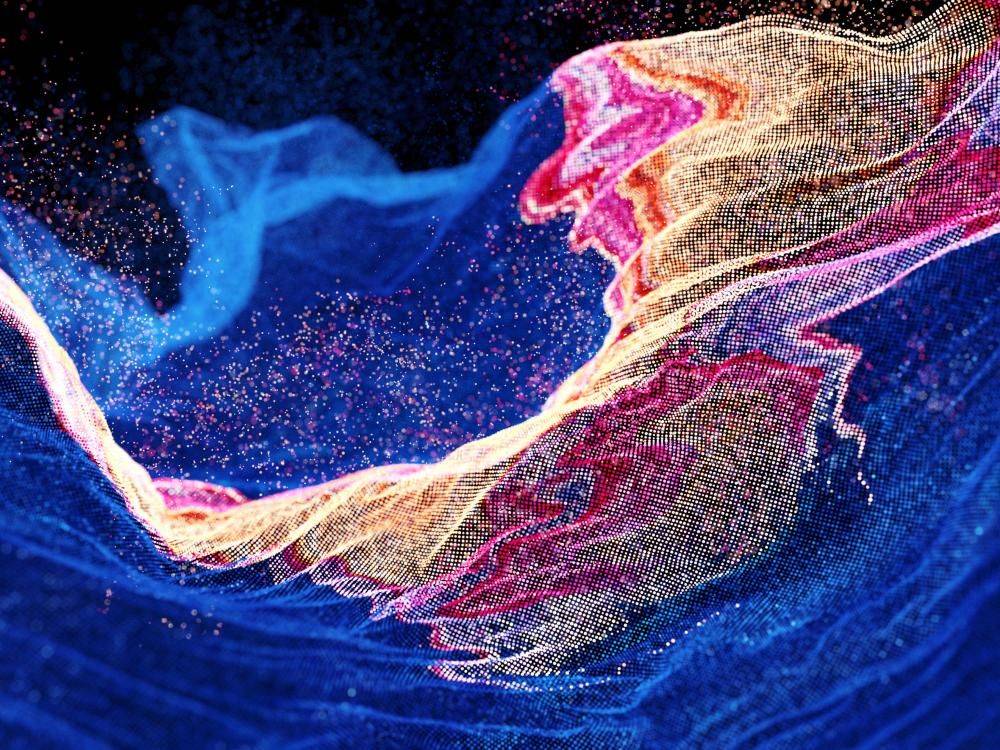
Insights
AI in CRM: top use cases, best platforms, and guidelines
Explore the major use cases, real-life examples, and implementation best practices of AI in CRM, along with the top AI-powered platforms on the market.

Insights
Enterprise CRM: key features, top platforms, & guidelines
Discover enterprise CRM’s distinctive elements, key features, and benefits, along with popular off-the-shelf platforms and selection guidelines.

Insights
Hosted CRM: features, best platforms & selection guidelines
Explore hosted CRM’s distinct attributes, adoption benefits, best platforms, and selection factors, along with Itransition’s CRM service offering.

Case study
Salesforce CRM implementation for a real estate company
Learn about Salesforce CRM implementation that helped a large real estate company increase their sales by 15% and shorten their sales cycle by 10%.

Service
Microsoft Dynamics 365 CRM implementation services
Itransition helps companies implement effective Dynamics 365 solutions to streamline their CRM operations.
More about CRM services
Services
Platforms
Insights