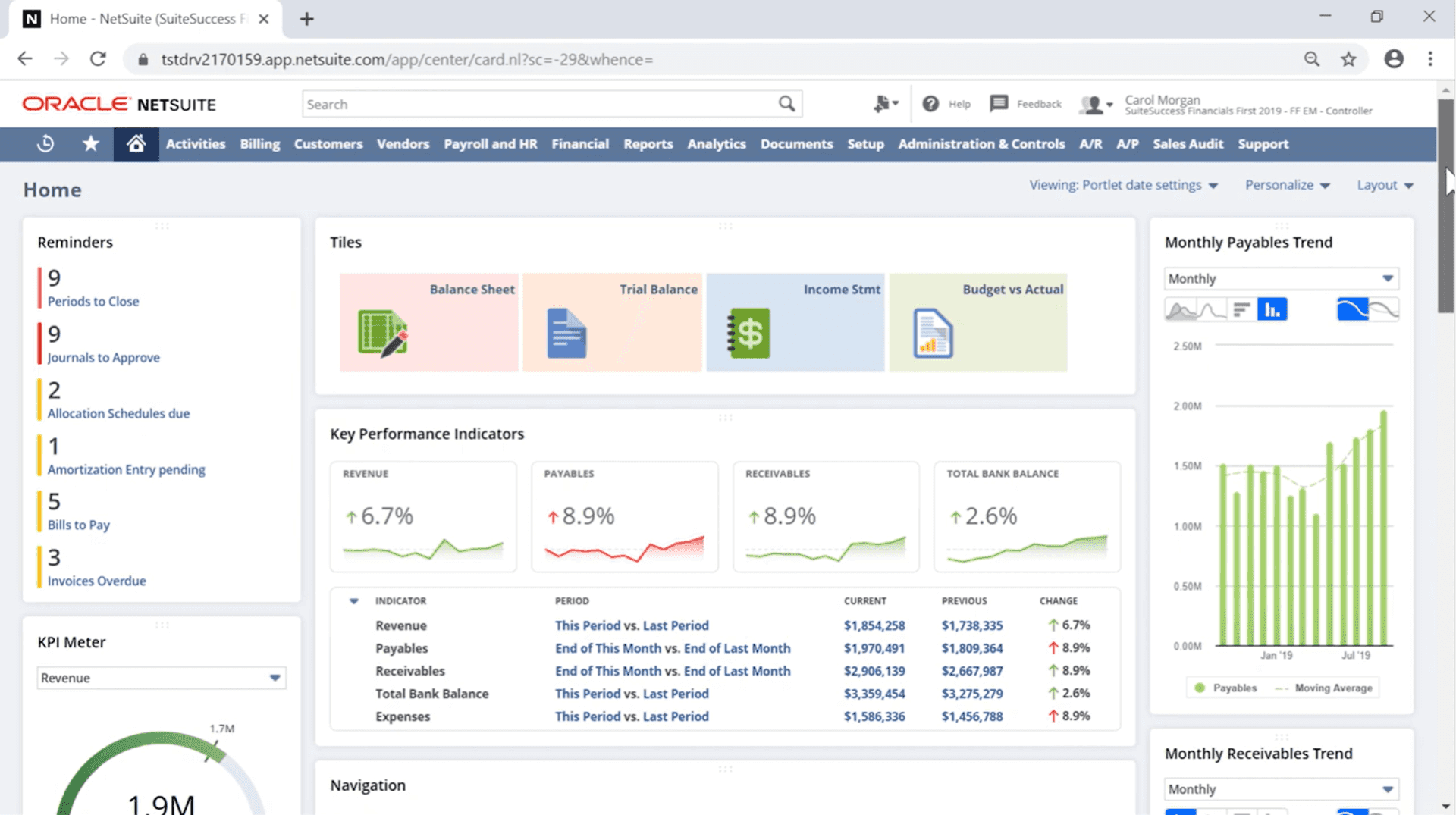ERP for manufacturing: end-to-end solution overview
October 15, 2024
- Home
- ERP services
- Manufacturing

Head of ERP Center of Excellence
Manufacturing ERP software offers better visibility and centralized management of key manufacturing processes, from shop floor operations and production to supply chain and finance, helping manufacturing companies gain control over production workflows, identify inefficiencies, and spot optimization opportunities.
With over 25 years in enterprise software engineering, Itransition helps manufacturing companies automate manual processes and streamline digital transformation with ERP implementation services.
Best manufacturing ERP platforms
Core features
- Manufacturing process, repair orders, and bill of materials management
- Production planning
- Inventory and supply chain management
- Quality control
- Sales and ecommerce management
- Analytics and reporting
Deployment
- SaaS
- PaaS
- On-premises
Target companies
- Small businesses
- Midsize businesses
Pricing
Monthly subscription fee based on the number of users and types of adapted Odoo ERP modules
Customization
Ease of no-code configuration of modules with Odoo Studio, as well as third-party integrations and customization via code modification
Core features
- Finance management and accounting
- Service and marketing automation
- Human resource management
- Billing
- Asset management
- CRM
- Sales order management
- Opportunity management
- Planning and budgeting
- Revenue recognition
- Financial analytics
- Reporting
Deployment
SaaS
Target companies
Companies of all sizes
Pricing
Custom pricing based on the core platform, optional modules, and the number of users
Customization
Offers no-code customizations via NetSuite SuiteCloud Platform Customization
Core features
- Manufacturing control
- Project management
- Supply chain and inventory management
- Warehouse and fixed assets supervision
- None
- Service management
- Sales management
- HR administration
- Finance and accounting
- BI and reporting
Deployment
- Cloud
- On-premises
Target companies
- Small businesses
- Midsize organizations
Pricing
The final pricing depends on the license type and the number of users
Customization
- Page layout customization and personalization
- Integration with third-party apps via APIs
- Customization with adds-on from Microsoft AppSource
Core features
- Production control
- Engineering change management
- Product management
- Demand planning
- Sensor data intelligence
- Procurement and warehouse management
- Asset maintenance management
- Mobile applications for warehouse and asset maintenance
- Inventory management
- Finance management
- Budgeting and accounting
- BI and reporting
- Human resource
- Payroll management
Deployment
- Cloud
- On-premises
Target companies
Medium-sized organizations and enterprises
Pricing
Standard and premium monthly subscriptions based on the number of users and applications installed
Customization
- Rich configuration capabilities
- Low-code/no-code customizations
Core features
- Manufacturing methodologies support
- Orders, schedules, and material plans monitoring
- Time and material tracking
- Production performance assessment
- Mobile capabilities
Deployment
- SaaS
- Private cloud
Target companies
- Small companies
- Midsize companies
Pricing
Monthly licensing fee + resource consumption fee
Customization
- Intuitive native module integration
- Third-party connection requires coding expertise
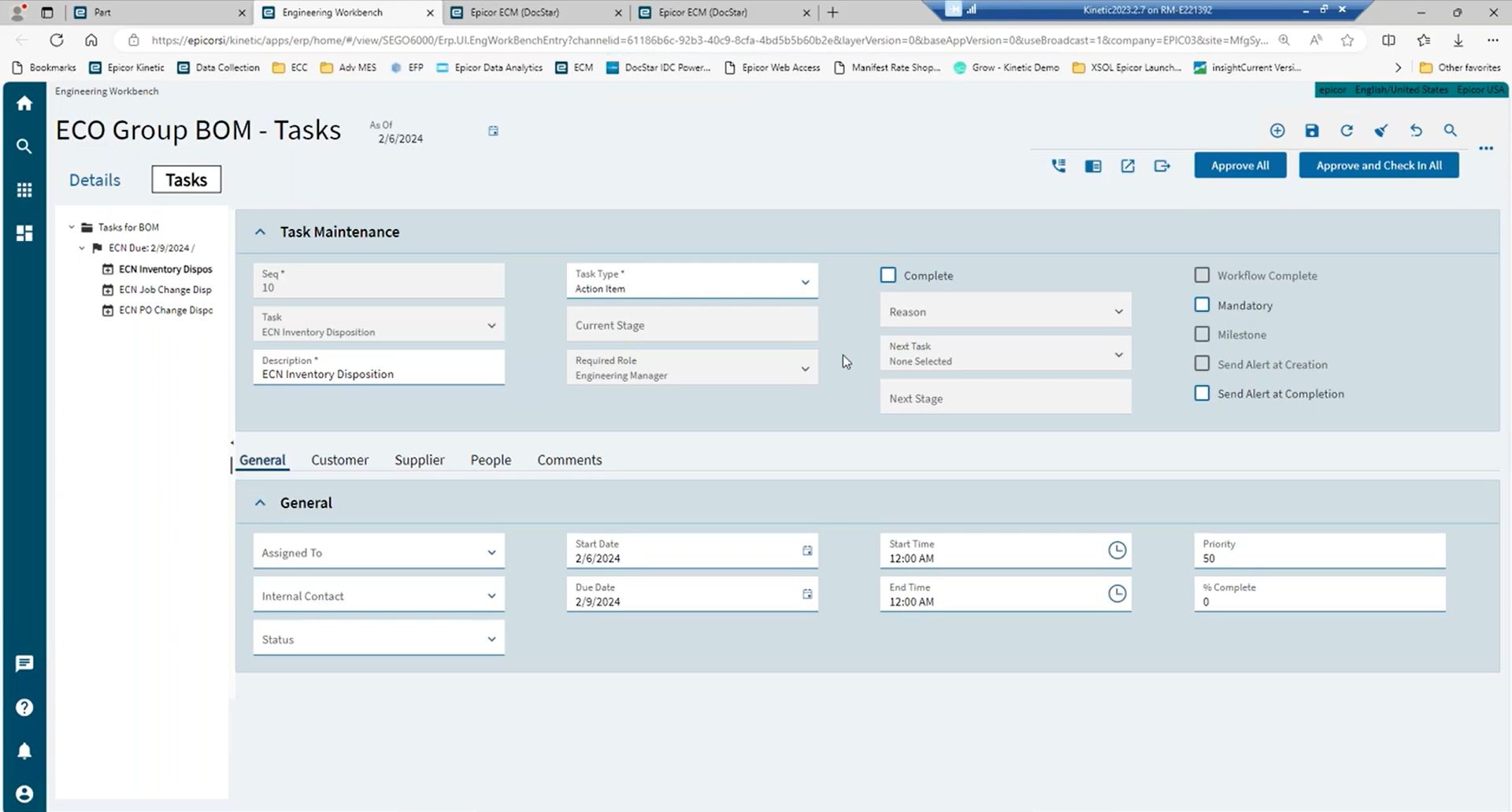
Image title: Epicor engineering module overview
Image source: youtube.com
Core features
- Production management
- Quality management
- Job management
- Kanban lean production
- Lean manufacturing management
- MES
- Planning and scheduling
- Mobile application
- None
Deployment
- Cloud
- On-premises
Target companies
- Small companies
- Midsize companies
Pricing
Per user and per month basis
Customization
Field reports, and interface customization based on the user role, ease of integration with industrial IoT systems
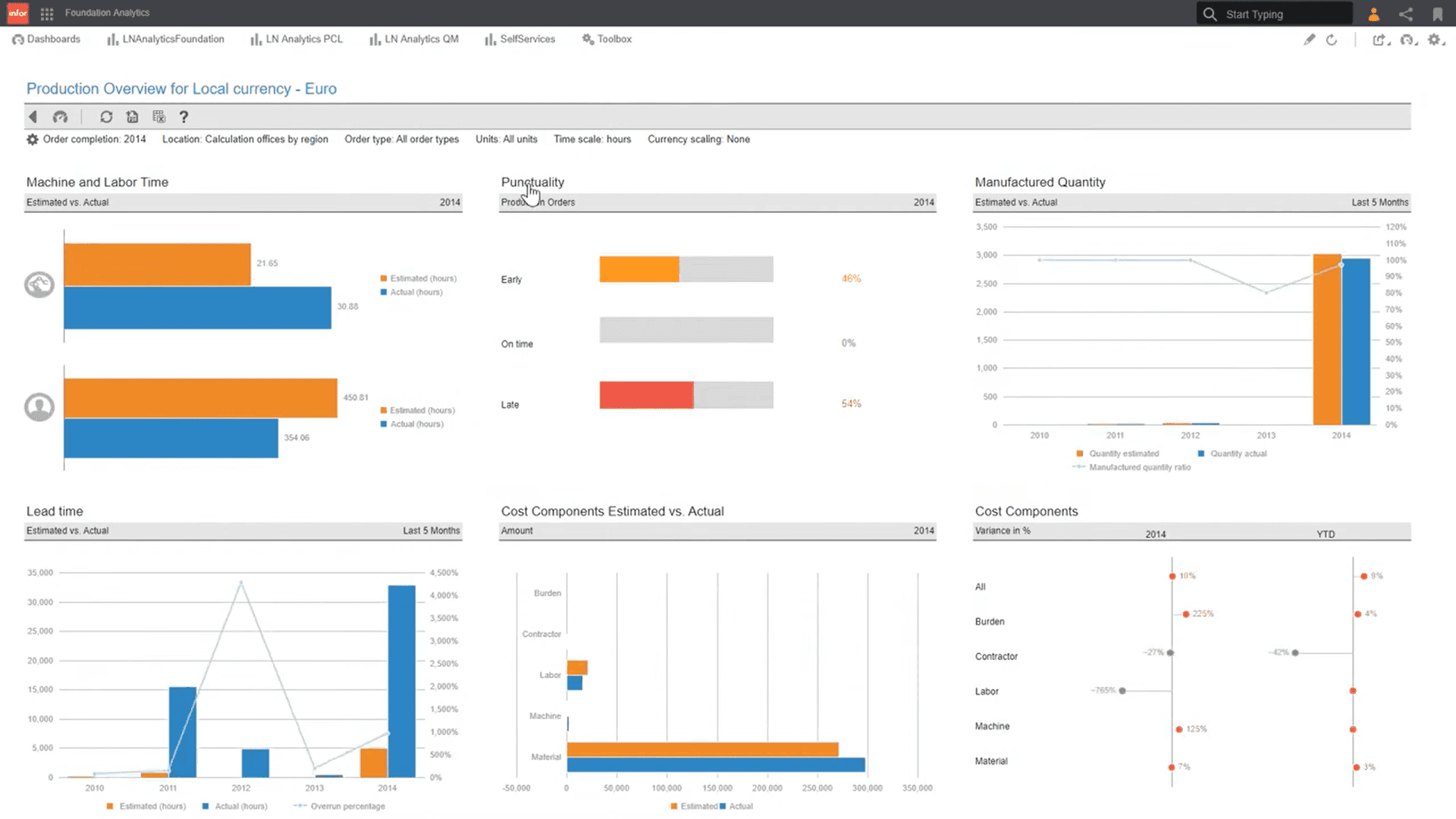
Image title: Infor ERP overview
Image source: youtube.com
Core features
- Manufacturing and quality management
- Project management
- Supply chain control
- Vendor management
- Billing and costing
- Financial and accounting
- Inventory and order management
- Asset management
- CRM and customer service
Deployment
Cloud
Target companies
Businesses of all sizes
Pricing
Quote-based
Customization
User interface customization, no-code/low-code application development with Infor Mongoose
We help you implement an ERP solution that fully meets your needs
Benefits of using ERP systems for manufacturing
Increased visibility into business processes
Accurate and timely data on core business processes accumulated in a central database allows all authorized parties to access corporate records and collaborate efficiently.
Maximized resource & equipment utilization
Managing your product cycle with automated production scheduling and real-time visibility into available resources and inventory reduces equipment idle time.
Lean manufacturing
Monitoring current and upcoming production orders, automated inventory tracking, and simplified purchase order management help reduce production cycles and ensure timely fulfillment of customer orders.
Risk mitigation
A comprehensive overview of all business processes provided by ERP helps detect operational loopholes, predict and proactively address possible risks, and ensure full compliance with regulatory requirements.
Streamlined data analysis
Structured company-wide data analytics and reporting enable effective data-driven decision-making, providing real-time insights to improve financial, supply chain, and production processes.
Eliminated communication bottlenecks
Implementing an ERP system creates a centralized communication channel and streamlines information flows, thus fostering cross-functional collaboration, reducing delays, and enhancing overall operational efficiency.
Generic ERP vs manufacturing ERP
When choosing the best ERP fit for your company, you should decide whether to go for a generic business management ERP platform (sometimes referred to as a tier-one ERP system) or choose ERP for manufacturing (tier-two ERP software).
Purpose
Encompasses basic functionality/capabilities required by companies from different industries.
Customization
Possible but pricey
Functional modules
General functionality that covers standard industry-agnostic business processes:
- Customer relationship management
- Inventory/warehouse management
- Sales management
- HR management
- Marketing automation
- Project management
- Purchasing management
- Demand planning and forecasting
- Accounting and financial management
Best for
Manufacturing companies that need standard software to address their finance and supply chain processes and have their manufacture-specific workflows covered with standalone solutions.
Considerations
- More extensive customization is needed to meet manufacturing-specific needs, leading to higher TCO
- Integration with shop-floor systems can be limited
Purpose
Addresses industry-specific needs of process manufacturing and discrete manufacturing companies.
Customization
- Possible but can be expensive
- Configuration is more preferable since manufacturing ERP covers the majority of the required functions
Functional modules
All modules that are typical of generic solutions plus the ones covering the needs of manufacturing business:
- Production planning and management
- Quality management
- Product lifecycle management
- Inventory and supply chain management
- Procurement management
- Order management
Best for
Manufacturing companies with particular business needs that otherwise would require a lot of customization with generic ERP systems
Considerations
The number of reliable vendors can be limited compared to general ERP solutions
Key manufacturing ERP features
Production planning
Generating achievable production plans and schedules and balancing demand, capacity, and production constraints to timely fulfill sales orders and maintain optimal stock levels.
- Demand forecasting
- Operational capacity planning
- Finite and rough cut capacity planning
- Make-to-order and make-to-stock planning
- Master production scheduling
- Production process scheduling
- Purchase, assembly, and manufacturing orders creation
- Job costing
- What-if production scenarios, interactive scheduling
Production management
Automating the management of raw materials, equipment, workforce, and production workflows to streamline production execution, optimize resource usage, and increase profitability, reducing both direct and indirect costs.
- Single-level and multi-level bill of materials management
- Routing
- Product engineering
- Engineering change request management
- Work in progress tracking
- Work order prioritization
- Labor management
- Tools and equipment tracking
- IoT-enabled shop floor data collection
- Real-time production dashboards
Inventory management
Achieving real-time inventory visibility and automatic coordination of inventory-related activities to automate the generation of replenishment plans, increase inventory turns, decrease inventory carrying costs, and reduce overhead and cycle time.
- Tracking of materials, parts, work in process and finished goods
- Tracking of inventory location, condition, production date, and stock levels
- Inventory counting and physical stock verification
- Inventory control and planning
- Material requirements planning (MRP)
- Automated replenishment alerts
- Track product shelf life
- Return material authorization
- Multi warehouse inventory management
- Bin management
- Inventory stock costing
Compliance & quality management
Tracking raw ingredients, identifying quality issues, and recalling defective or unsafe products to meet state, industry-specific, and internal quality and compliance requirements and avoid costly fines.
- Automated quality checks of raw materials, inventory, labor, and manufacturing processes
- Product visual and measurement checking
- Tracking non-conformances
- Tracking the disposal of regulated ingredients
- Complete audit trail, audit management
- Traceability and recall reporting
- Safety data sheet (SDS) and certificate of analysis (COA) creation
- Analytics and reporting (quality issues, material costs, supplier and distributor performance, checklists, inspection plans)
Product lifecycle management
Streamlining the management of the entire product lifecycle from inception through design, production, and eventual disposal to reduce time-to-market and improve product quality.
- Product data storage (CAD files, specifications, bills of materials)
- Bills of materials creation and management
- Product version control and change history tracking
- Cost estimation for development and production
- Product lifecycle KPI tracking (product development, quality, costs, and time-to-market metrics)
Supply chain management
Gaining end-to-end visibility across the supply chain and utilizing centralized data management to optimize supply chain planning, management, and fulfillment.
- Order fulfillment tracking across the supply chain (raw materials sourcing, production, storage, shipment)
- Alerts and notifications (inventory overstock/drop-down, shipment delays, freight damage/loss)
- Logistics management
- Supplier management
- Supply chain analysis (supplier performance, carrier performance)
- Supply chain risk management
Procurement management
Automating procurement processes to ensure timely acquisition of raw materials and enable advanced spend monitoring.
- Supplier onboarding and evaluation
- Purchase requisition
- Purchase order creation, approval, submission, monitoring, and reconciliation
- Request for quote generation, quote comparison
- Purchase spend planning and monitoring
- Invoice сlearing and payment
- Purchase receiving and inspecting
Order management
Automating order management tasks for executing different order fulfillment scenarios to eliminate order processing errors, reduce operating costs, and enhance customer experience and customer satisfaction.
- Multichannel order capture and processing
- Work order scheduling (based on priority, processing time, and inventory available)
- Work order progress monitoring
- Order shipment management
- Tracking order shipment status in real-time
- Return order management (approval, routing, and tracking)
Manufacturing ERP: an adoption guide
Key integrations
Integrating enterprise resource planning software with your current technology environment and third-party system can extend the ERP functionality, increasing collaboration between different teams, eliminating duplicate data entry, and building cross-functional efficiency.
Manufacturing execution system
Enterprise asset management
Computerized maintenance management system
Finance & accounting software
Customer relationship management software
BI & analytics
Manufacturing ERP
Manufacturing execution system
Consolidating manufacturing floor data with other information, such as customer demand or actual inventory levels, helps manufacturers be more responsive to customer needs, make instant production adjustments, and facilitate just-in-time deliveries.
Enterprise asset management
Combining financial, procurement, and operational data with the information on asset performance, maintenance, and depreciation ensures better asset investment decision, longer asset lifespan, and improved return on assets.
Computerized maintenance management system
Aligning data on planned repairs and maintenance activities with production schedules to minimize downtime and disruptions and tracking inventory levels to ensure the timely availability of spare parts needed for equipment repairs.
Finance & accounting software
Consolidating accurate financial and operational data helps better manage daily finances, make data-driven decisions, track job costs, and increase the accuracy of financial forecasts.
Customer relationship management software
Integration of CRM with ERP adds visibility to material, production, and shipping costs, allows sales agents to quickly prepare accurate estimations, and enables automated conversion of customer requests into work orders, automated order tracking, and order status updates.
BI & analytics
Integration with business intelligence software provides managers with advanced analytics and reporting tools and enables them to query multidimensional data across the departments for real-time decisions.
Deployment model
Based on size, functionality, and the company’s unique needs, companies deploy manufacturing software in the cloud, on local servers, or in a hybrid environment, choosing the best option to ensure proper ERP performance and optimal cost of ownership.
Cloud-based ERP
On-premises ERP
Hybrid ERP
Model
Model
The ERP system is deployed in the cloud with users accessing the application via the Internet.
The ERP software system is deployed in the company’s data center or private cloud and is managed by in-house experts.
ERP’s functional modules are distributed across on-premises and cloud environments for flexibility, cost-efficiency, security, or any other reasons.
Implementation & maintenance
Implementation & maintenance
Cloud ERP software (SaaS) is implemented and maintained by the ERP vendor or its certified partners.
On-premises ERP implementation generally takes longer than cloud deployment as the company may need to purchase and set up the required hardware infrastructure. An in-house IT team manages upgrades and maintenance.
ERP solution implementation, upgrades, and maintenance are handled by an in-house team and a software provider.
Scalability
Scalability
Cloud ERP software is highly scalable, platform scaling is performed through license purchase/upgrade.
Scalability is limited with in-house hardware resources and, therefore can be time- and resource-consuming.
Adding new capabilities to cloud software is faster than upscaling and downscaling on-premises capabilities due to great reliance on hardware resources.
Security
Security
For SaaS ERP, infrastructure and data security is the responsibility of an ERP provider.
Depends on the expertise of the in-house IT team.
Under the responsibility of both the vendor and in-house IT team.
Costs
Costs
Low upfront costs, primarily license fees.
Requires significant capital investment for on-premises hardware infrastructure.
Requires lower upfront investment due to partial cloud hosting.
Mobile support
Mobile versions of your ERP system enable employees to input, access, and report critical real-time data anywhere from any device, extending ERP systems beyond desktop use to manage key business processes on the go. A mobile ERP solution should cover the following functionality:
- Real-time access to inventory and warehouse data, orders, shop floor information, and production schedules
- KPIs and executive dashboards with specific metrics
- Notifications, triggers, and alerts
Total cost of ownership
The total cost of ownership of ERP software for a manufacturing company depends on multiple factors:
- ERP functional requirements
- ERP software implementation type (custom or out-of-the-box)
- Deployment mode (cloud, on-premises, hybrid)
- Software licensing (depends on the deployment mode, functionality, number of users, and customization capabilities)
- Hardware-related costs (for on-premises and hybrid solutions)
- Implementation team
- Data management activities
- Quality assurance procedures
- On-going maintenance
- Product upgrade
- User training
Looking for a partner to implement ERP software?
Common ERP implementation challenges
Implementing an ERP software solution is a complex task that can be fraught with multiple risks to business processes and workflows. By understanding the risks and challenges that may arise, you can develop effective mitigation strategies and be better prepared for the road ahead.
Data migration
Manufacturing companies accumulate large amounts of financial information, inventory and production records, and supplier data across corporate systems. Migrating this data to the new ERP solution involves data extraction, transformation, and loading processes, each posing potential risks. For example, data can exist in a format incompatible with new software, or there can be large amounts of outdated information. To address such issues during migration, carefully plan data transfer activities. A data migration plan should incorporate such activities as data cleansing to eliminate redundant datasets, data mapping, as well as post-migration data validation to ensure data accuracy and integrity.
Deployment
Deploying an ERP system to your target environment and integrating it with your corporate IT environment can cause system downtime, thus disrupting supply chain operations, production cycles, or customer deliveries. Operational downtime for modern manufacturing companies can cost thousands of dollars. In order to avoid disruptions to your manufacturing operations, select ‘a relevant for your case’ approach to ERP deployment and carefully plan deployment activities. For instance, some companies choose to run the old and new systems in parallel to minimize downtime. Others stick to a phased ERP deployment, gradually rolling out one ERP module after another to minimize the risks of operational setbacks.
Security
Centralizing data in a single solution makes it an attractive spot for cyber attackers. To protect your corporate data within your ERP system, it is necessary to implement multiple layers of security, including data encryption, network firewalls, intrusion detection, regular security audits, and even employee security training. In addition, after ERP implementation, different employees will require different levels of access to corporate information, so it is necessary to implement role-based access controls (RBAC). RBAC also requires careful planning to avoid both over-restricting access, which can hinder productivity, and under-restricting it, which can expose the company to security breaches.
Employee onboarding
Employee onboarding and training are critical to ensure that the new ERP software is used effectively and that the company is realizing the full benefits of its investment. Onboarding a new ERP solution can be challenging for various employees since they can have different levels of technical background. Make sure to provide comprehensive training that covers everything from basic ERP navigation to advanced role-specific functionality. As far as modern manufacturing ERP platforms are concerned, vendors usually provide training materials for their off-the-shelf solutions. When opting for custom ERP software, make sure that your ERP development and implementation partner creates comprehensive ERP usage guides and helps you onboard employees.
Build a comprehensive ERP solution with Itransition

ERP consulting
We help manufacturing companies choose the optimal tech stack for their ERP project and introduce ERP solutions within the scope of their time and budget requirements.

ERP implementation
We implement platform-based ERP and build custom ERP solutions by following a step-by-step process that includes business needs analysis, full-scale solution deployment, and after-launch support.
About Itransition
10+ years in ERP services
50+ completed projects of different scales across industries
Hands-on expertise in delivering out-of-the-box and custom ERP solutions
Strategic partnership with Odoo, NetSuite, and Microsoft
Looking for ERP consultancy to drive your manufacturing business?
Client spotlight

21%
sales increase
Software suite for a kitchen manufacturer
Itransition helped the customer drive digital transformation by delivering software solutions to transform their back-office workflows and pioneer VR-based customer engagement.
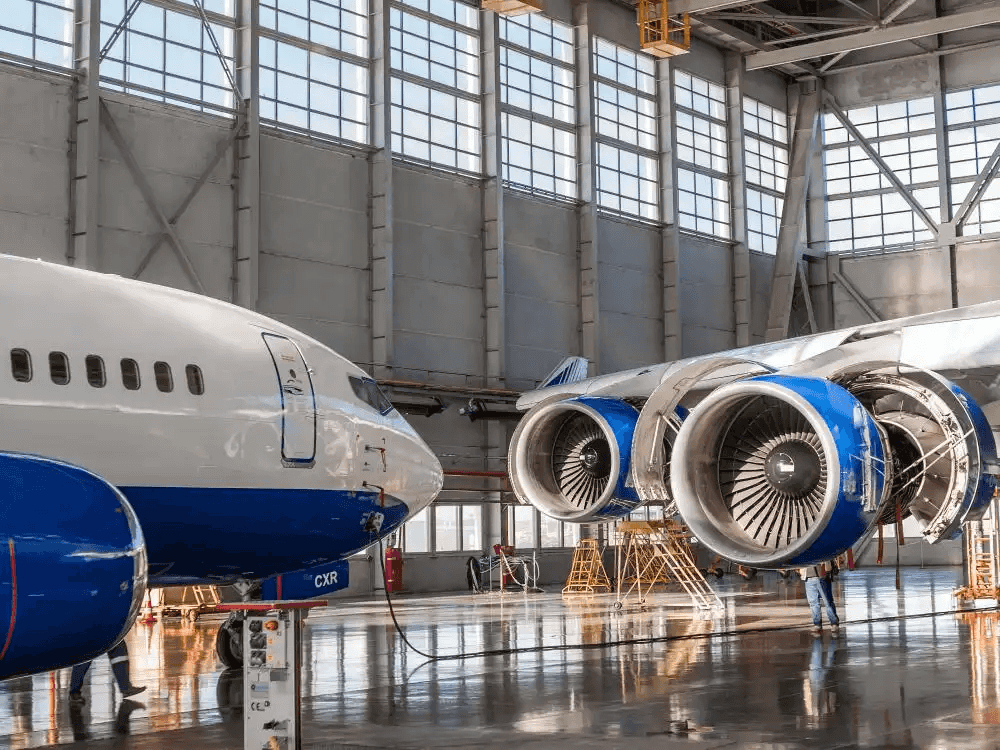
Smooth workflows
Cut TCO costs
ERP system maintenance for LISI Aerospace
Itransition’s team complemented the core ERP solution with custom bolt-on modules to reconcile functionality gaps and enable cost savings on system support.
Manufacturing ERP implementation roadmap we follow
1
Business analysis
Discovery of business processes
Infrastructure analysis
Requirements definition
ERP solution scoping
2
Design
ERP conceptualization
Architecture design
Integration scope definition
Tech stack selection
3
Project planning
Project timeframes and key steps outline
Project deliverables definition
Resource planning
Change management assessment and planning
Budget planning
4
Development/Customization
ERP software configuration
ERP software customization
Custom ERP development
Platform integration
5
Quality assurance
Functional testing
Performance testing
Usability testing
Compatibility testing
6
Deployment
ERP software deployment to production
Data migration
End-user training
Admin training
7
After-launch support
Platform infrastructure and users support
Performance issues management
Data flows fine-tuning
Technology upgrades on request
Manufacturing ERP solutions for your sector
The manufacturing industry encompasses a wide range of categories. Recognizing the need for tailored manufacturing ERP systems, Itransition architectures and delivers custom ERP modules and solutions tailored to the specifics of your business.
Food & beverages
Clothing & footwear
Textile
Wood & paper products
Industrial machinery & equipment
Aerospace & defense
Rubber & plastics
Electronics & high tech
Furniture & fixtures
Steel
Chemicals
Cosmetics
Pharmaceuticals
Automotive
FAQs
How to choose the most optimal manufacturing ERP software?
With dozens of ERP software options available on the market, choosing the right ERP system requires adhering to the following steps:
- Assessing your objectives and identifying key business and manufacturing processes that need to be covered by the ERP system.
- Defining ERP software requirements that include core functionality, integrations, compliance and scalability capabilities.
- Shortlisting ERP vendors based on their industry expertise, reputation and reviews, as well as customer support and training options.
- Calculating the TCO of the shortlisted options, considering implementation and customization costs, software licenses, and maintenance expenses.
- Requesting proposals from the shortlisted vendors, scheduling personalized demos, and organizing Q&A sessions with vendors for you to get a 360-degree view of the software, address all your concerns, and make the final informed decision.
If you need help mapping your ERP requirements to the ERP software capabilities and choosing the best fit, you can turn to a third-party ERP consultant.
How long does it take to implement ERP for manufacturing?
Implementing an ERP solution for a manufacturing company with complex business processes can take between 6-12 months for a platform-based solution and 12+ months for a comprehensive custom-built ERP system.

Case study
Odoo ERP system implementation
Discover how Itransition customized an Odoo ERP system to help the customer automate their business processes and improve service quality.

Insights
Odoo for end-to-end manufacturing process automation
Find out how Odoo Manufacturing supports essential processes in manufacturing while keeping IT infrastructures lean.

Service
ERP integration: types, approaches, key steps & services
We guide you through the ERP integration process by outlining integration types and common approaches, challenges, benefits, and project steps and timeline.

Case study
A furniture manufacturing software suite
Read the story behind Itransition’s 5-year collaboration with a leading UK furniture manufacturer on web, mobile and VR solutions.

Case study
ERP system maintenance for LISI Aerospace
Learn how Itransition delivered ERP system maintenance for LISI Aerospace to enhance productivity and reduce support costs.

Case study
Industrial risk management software support
Learn how Itransition’s dedicated team delivered risk management software support for a Dutch provider with 5K+ enterprise clients globally.
More about ERP services
Platforms
Industries