Services
SERVICES
SOLUTIONS
TECHNOLOGIES
Insights
TRENDING TOPICS
INDUSTRY-RELATED TOPICS
OUR EXPERTS

April 15, 2025
Boost lead generation and streamline lead nurturing through:
Foster sales team coordination and increase lead conversion, cross-selling, and upselling with:
Get a 360-degree view of clients and partners for effective engagement and collaboration:
Handle documents faster and more accurately with:
Provide clients with timely assistance for maximum retention and lifetime value through:
Optimize your CRM strategies and make more informed business decisions thanks to:
Integrating a CRM software solution for professional services with other corporate systems and third-party tools enables seamless exchange of customer data and other relevant information.
to ensure data consistency and harmonization between CRM operations and other corporate functions.
to foster knowledge sharing between project managers and sales agents and define project timelines and deliverables in line with customer requirements.
to automatically fill in quotes, invoices, or contracts with client information and track sales, customer profitability, and other metrics for financial reporting.
to monitor sales or support agents’ performance and allocate human resources based on customer needs and employee expertise and availability.
to interact with clients, partners, and colleagues directly from your CRM and easily share client information with other team members.
Over the past decade, Salesforce has been the undisputed CRM market leader thanks to its rich set of customer relationship management products, customization options, and advanced capabilities powered by Einstein AI and Agentforce.
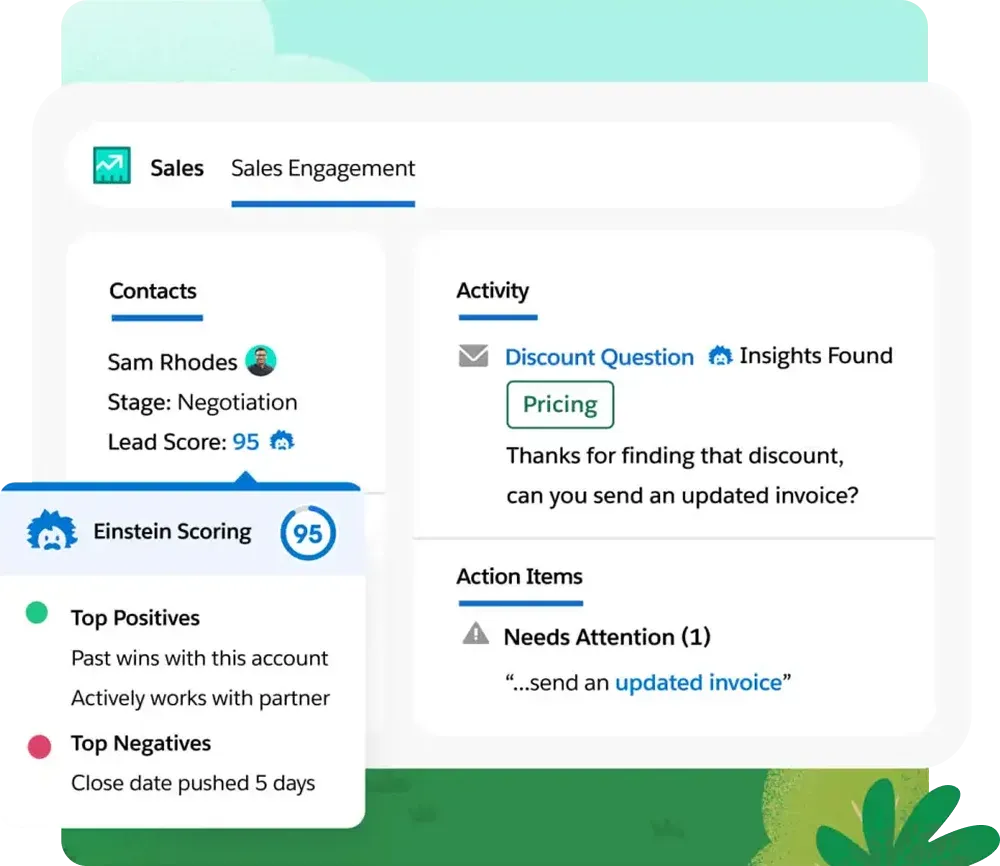
Image title: Salesforce’s AI-powered lead scoring
Image source: Salesforce
Dynamics 365 is a comprehensive suite that combines traditional CRM capabilities with ERP functionality for accounting, project management, and HR management, making it ideal for professional services firms looking for an all-in-one solution.
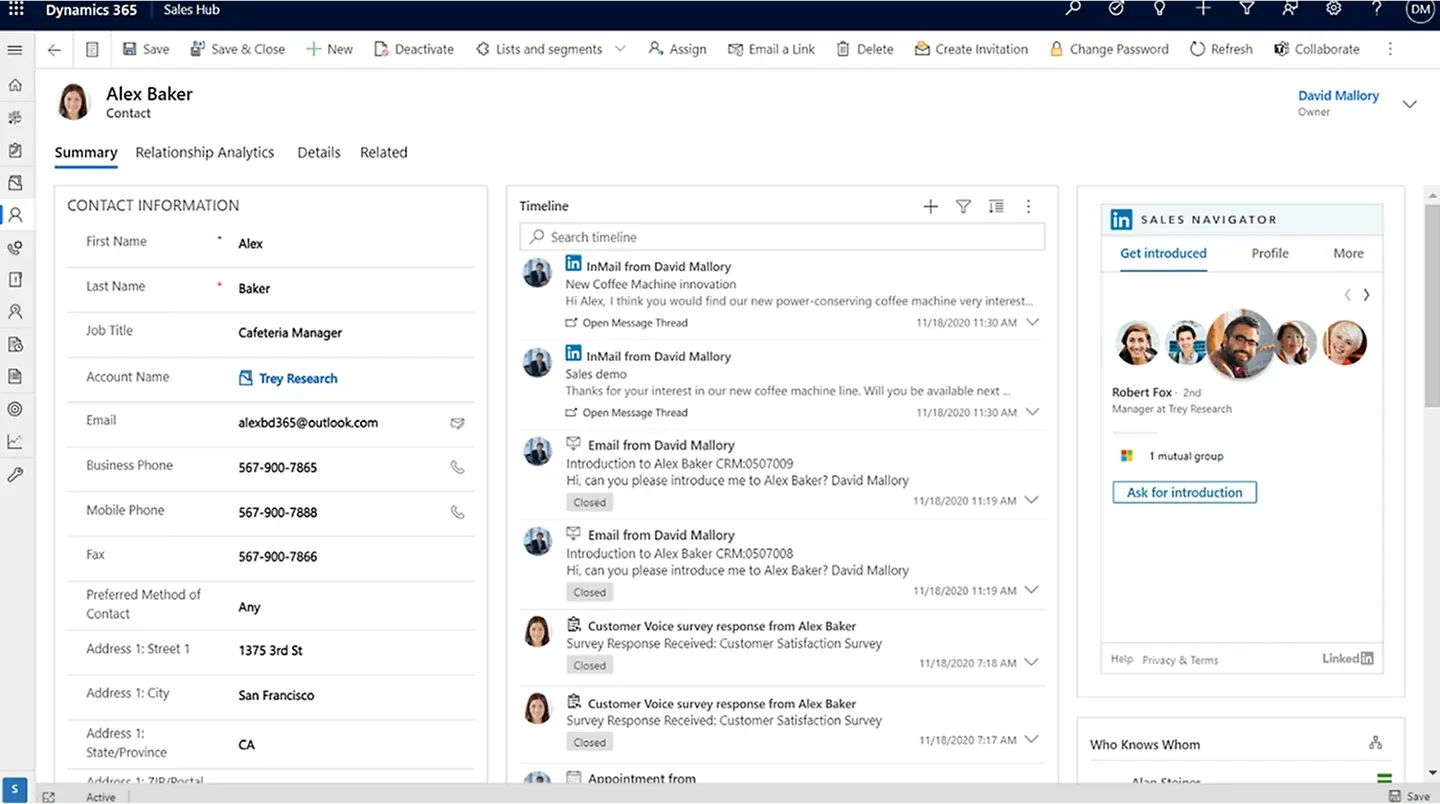
Image title: Dynamics’ relationship selling dashboard
Image source: Microsoft
Hubspot is a popular CRM solution that provides professional services firms with an extensive range of tools for marketing, sales, and customer support.
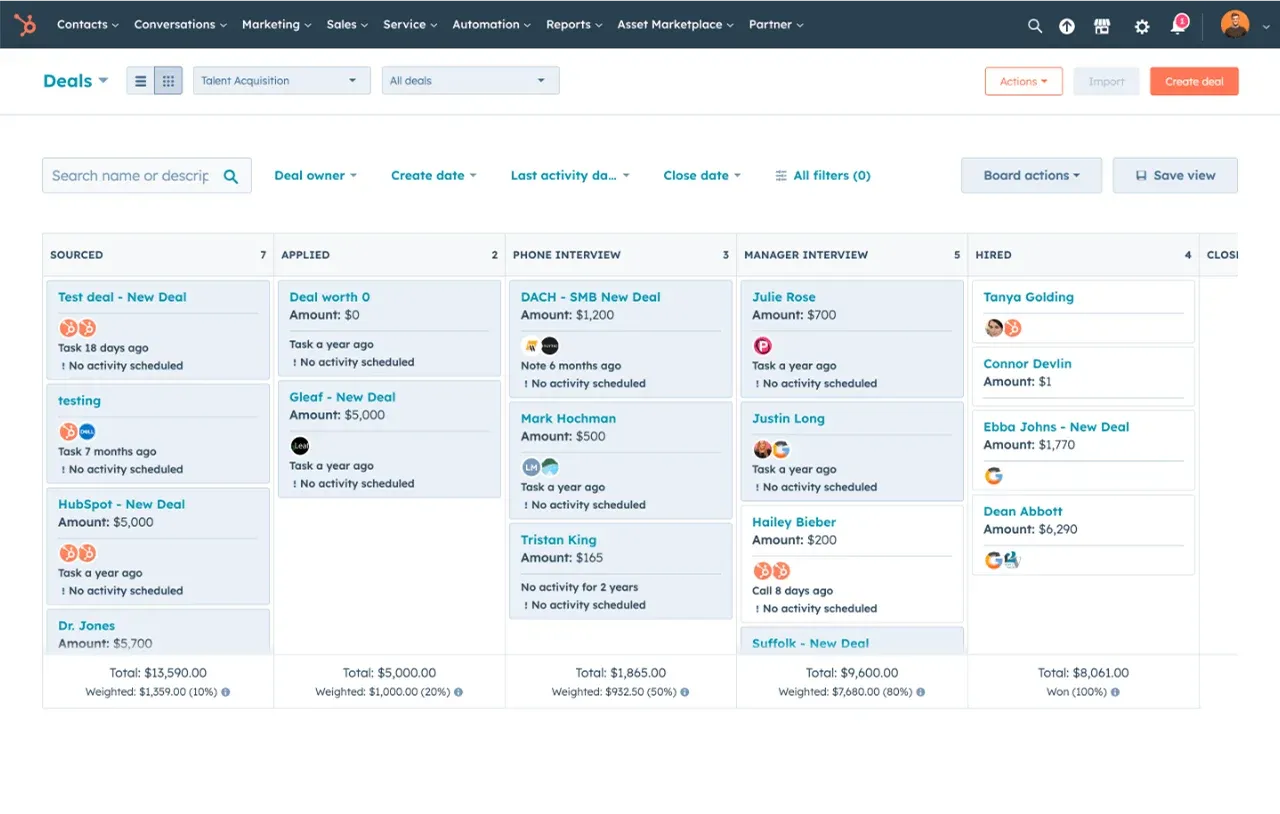
Image title: HubSpot’s sales pipeline management dashboard
Image source: HubSpot
Zoho is a fully customizable software solution providing mid-size businesses and enterprises with generic CRM functionality and more specific tools for the professional services sector.
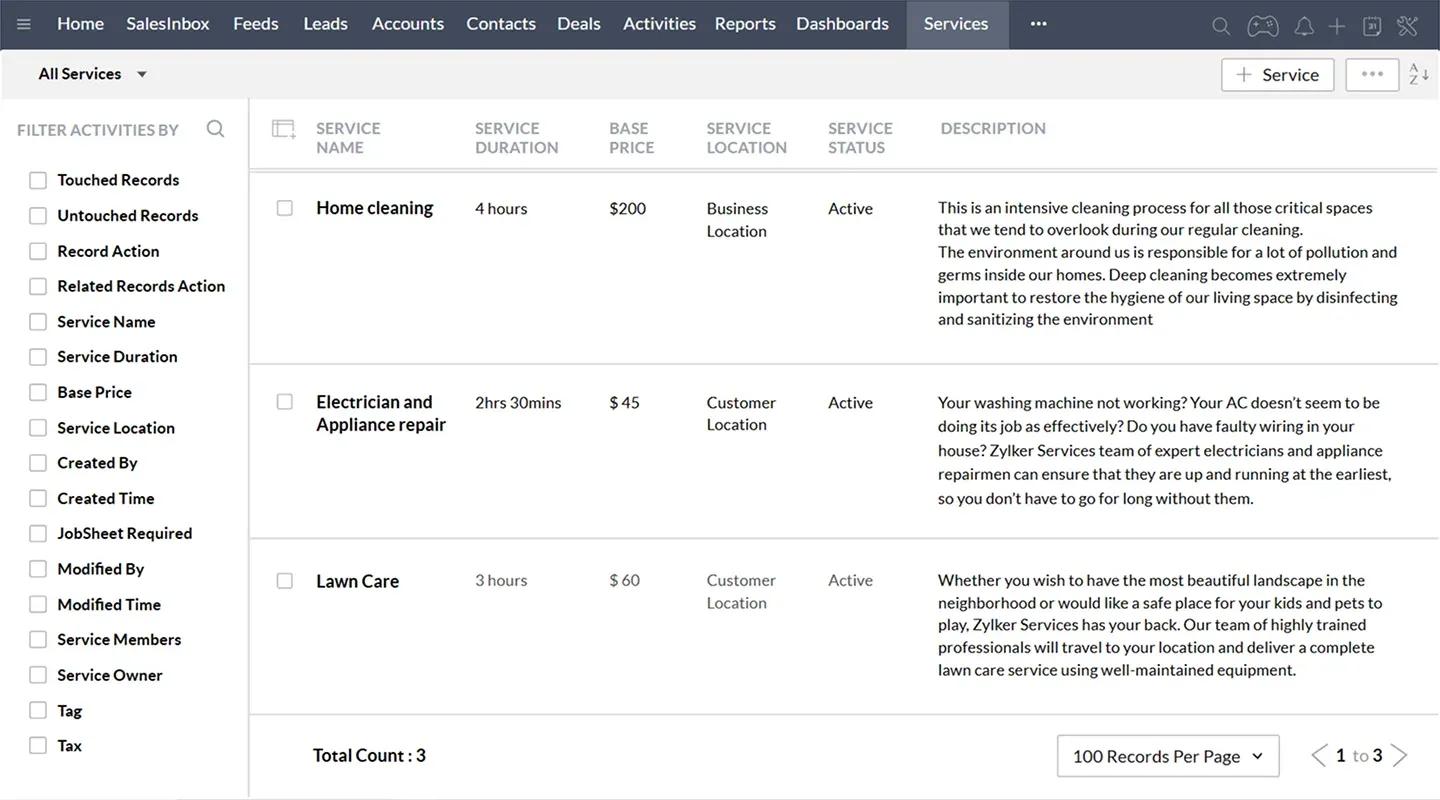
Image title: Zoho’s service catalog builder
Image source: Zoho
Pipedrive is a user-friendly CRM solution featuring extensive lead management and sales automation capabilities, including useful features for professional services companies.
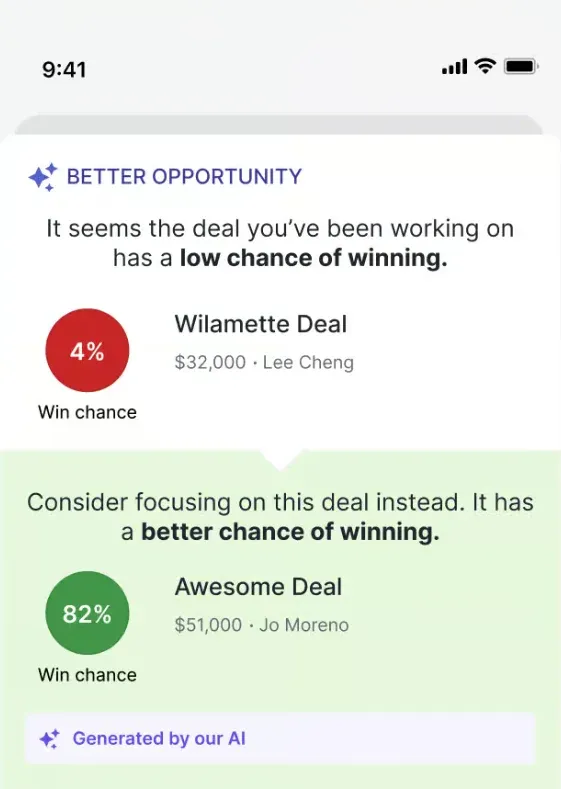
Image title: Pipedrive’s AI Sales Assistant
Image source: Pipedrive
Prioritize platforms with out-of-the-box, easily configurable features close to your ideal functional scope, as well as built-in integrations with other tools you currently use. If your company provides field services, also consider a CRM system offering seamless user experiences on mobile, possibly through a dedicated app.
If no CRM tool available on the market fully meets your functional requirements but you still prefer a CRM platform over custom CRM software, select a product with rich customization options (low-code/no-code tools, extension packages, etc.) to modify its off-the-shelf capabilities.
Identify a CRM solution that can handle increasing traffic, data volumes, and business processes to accommodate expanding user bases without performance issues and service disruptions. User feedback from other adopters on peer-to-peer review sites like G2 and Gartner can help in this regard.
Opt for a CRM platform featuring robust security mechanisms (multi-factor authentication, data encryption, etc.) to minimize cyber risk exposure. The solution selected should also comply with all applicable data management standards and regulations, such as the GDPR.
Make sure the CRM platform you plan to adopt offers a hosting model that suits your needs. Nowadays, most platforms prioritize cloud deployment, which typically ensures superior scalability. However, if you require more control over software updates and security, a CRM solution allowing for on-premises deployment can be a better option.
Look for a platform with convenient pricing plans (per-user, tiered by features, etc.) based on your needs, free trial options, and extensive managed services (support, updates, etc.) included in the license. Also be aware of potential contract clauses entailing additional costs or vendor lock-in.

We offer expert guidance for your CRM project, helping plan and supervise its key technical and business aspects.
Business needs elicitation and CRM strategy definition
Custom CRM development or platform configuration and customization supervision
We help you implement custom or platform-based CRM solutions aligned with your business requirements.
One of the cornerstones of any professional services firm is close relationships between independent consultants, lawyers, accountants, or other specialists and their clients. Such a bond is built first and foremost on mutual trust, as clients rely on these experts to handle complex matters ranging from taxation to legal issues. With its focus on customer centricity, CRM software can help businesses deliver exceptional service and strengthen this relationship.
Team up with an expert partner like Itransition to select a suitable CRM platform and integrate it into your workflows or build a custom CRM solution tailored to your unique requirements.

Service
Hire CRM service providers with 10+ years of experience in CRM consulting, implementation, and development to get a 360-degree view of your customer data.
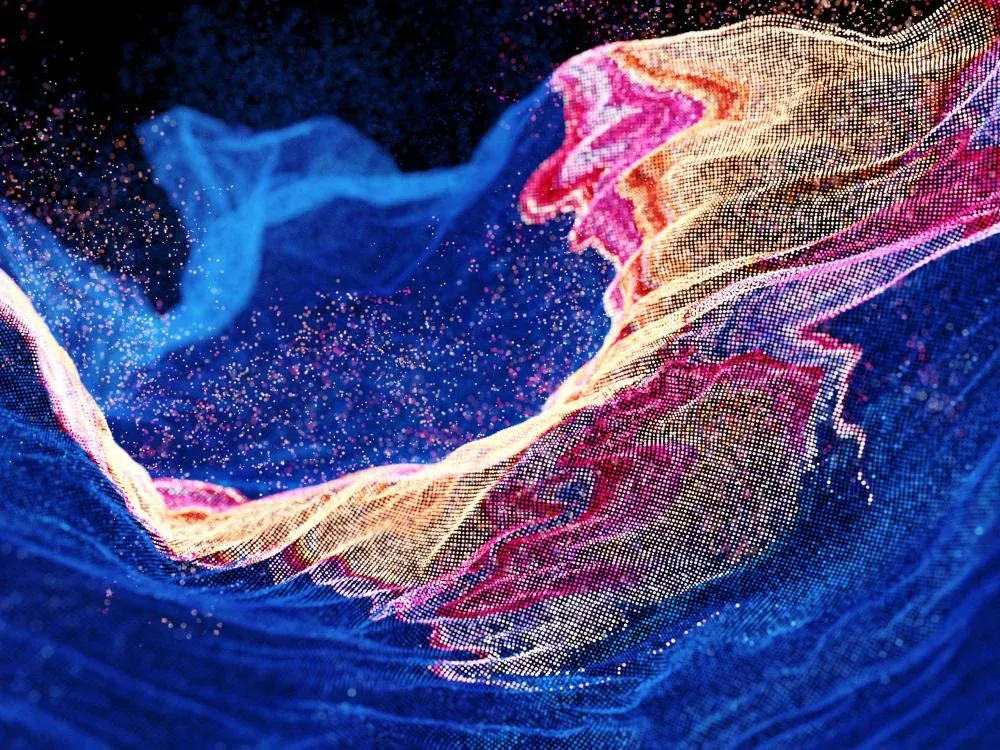
Insights
Explore the major use cases, real-life examples, and implementation best practices of AI in CRM, along with the top AI-powered platforms on the market.

Case study
Discover how Itransition delivered a custom Odoo-based CRM/ERP/HR suite for a US medical staffing company.

Service
Itransition develops custom and platform-based CRM software solutions to help companies effectively attract, engage, and retain customers and boost sales.

Insights
Explore the differences between the capabilities and pricing of Microsoft Dynamics and Salesforce to select the right CRM platform for your needs.

Insights
Explore hosted CRM’s distinct attributes, adoption benefits, best platforms, and selection factors, along with Itransition’s CRM service offering.