
UiPath vs Power Automate: an all-around comparison & selection tips
November 1, 2024

RPA Business Analyst
- Both platforms offer solid capabilities for automation opportunities discovery, template-based and custom bot creation, and the monitoring of implemented bots.
- While both RPA tools support cloud deployment, only UiPath can be implemented as an on-premises solution.
- UiPath is commonly used to automate larger and more complex processes, while Power Automate is optimal for simple automation workflows.
- UiPath’s pricing is higher than Power Automate’s.
With a track record of successful RPA projects and certified RPA experts on board, Itransition helps select optimal RPA platforms and implement bots that automate repetitive tasks and workflows in line with companies’ specific needs.
UiPath & Power Automate: platforms introduction
In recent years, the RPA market has been rapidly growing, driven by companies that want to improve productivity, optimize employee performance, and decrease operational costs. According to Gartner’s Magic Quadrant, UiPath and Power Automate lead the RPA solutions market.
Chart title: 2023 Gartner® Magic Quadrant™ for Robotic Process Automation
Data source: gartner.com – 2024 Gartner® Magic Quadrant™ for Robotic Process Automation
UiPath is a market-leading RPA platform featured among the top vendors in the Forrester Wave Document Mining & Analytics report thanks to the platform’s solid GenAI capabilities, intelligent automation, complex form and image processing, and other advanced features.
Used by over 10,000+ companies worldwide, the platform is well-suited for various industries and complex automation use cases. According to Gartner Peer Insights, 93% of companies using UiPath would recommend it to other businesses that are considering automating their daily operations with RPA.
Power Automate, a part of the Microsoft Power Platform suite, is a cloud-based RPA software. Power Automate leads the market in intelligent document processing and process mining areas according to the Process Mining Products PEAK Matrix Assessment 2023 report by Everest Group.
As per Microsoft’s study, 93% of Fortune 500 companies leverage Power Automate’s automation capabilities, and according to Gartner Peer Insights, 84% of Power Automate’s customers would recommend this platform.
Implement a suitable RPA platform to streamline your business processes
Key RPA features to automate business processes
UiPath
- Bot creation capabilities
UiPath offers a library of pre-built components and templates to create attended and unattended bots. Developers can also create custom templates to reuse them in future automation cases. Additionally, business users can leverage the platform’s low-code tools to create simple automations for their daily routines.
- Process, task, & communication mining
Companies can use the platform to analyze business workflows and gain insights into automation opportunities. To better understand complex activities and how to properly automate them with RPA, employees can use UiPath to record screens during their daily routines for further analysis.
- Unified bot orchestration
UiPath provides a unified interface for the creation, configuration, deployment, and management of RPA bots, as well as in-built capabilities for bot performance monitoring and RPA ROI analytics.
- Industry-specific automation frameworks
To accelerate RPA implementation, UiPath offers pre-built components for automating industry-specific tasks, for instance, CMS claims conversion for US healthcare providers, screening and alert management for wholesale banks, and claim information capture for insurance companies.
- Drag-and-drop workflow automation
UiPath bots can emulate manual drag-and-drop actions, like dragging a PDF invoice from a desktop folder and dropping it in a CRM tab.
Video title: Invoice processing with AI
Power Automate
- Bot creation capabilities
Power Automate offers templates for attended and unattended RPA bots that companies can configure to align with their workflows. To automate more unique processes, the company can create custom RPA bots using low-code tools or developing them from scratch.
- Analyzing tasks & processes to create automations
Power Automate provides task and process mining capabilities that allow business users to record screens throughout their workday, analyze the recordings, and understand how to automate their tasks with RPA.
- Sharing RPA bots
Created bots can be shared with selected team members. Bot creators can choose access levels (e.g., co-owners or users) to let other employees view, use, and manage the automated process.
- Bot monitoring & management
Power Automate allows administrators to monitor bots in real time, perform centralized bot management, handle exceptions, and optimize IT infrastructure resource usage.
AI capabilities
UiPath
- Intelligent document processing
UiPath has a proprietary OCR engine to automate invoice and claim processing and data entry tasks. For handling more complex cases, the platform provides out-of-the-box connectors to integrate third-party tools like Google Vision and Microsoft Computer Vision.
- Language comprehension capabilities
UiPath offers models that can classify free-form objects, like emails, CVs, or webpages, and extract specific types of text, such as vendor or order information.
- AI automation management
Developers can use AI Center, UiPath’s AI management platform, to deploy pre-trained AI/ML models or build custom ones to complement RPA bots, as well as manage and monitor models implemented into RPA processes.
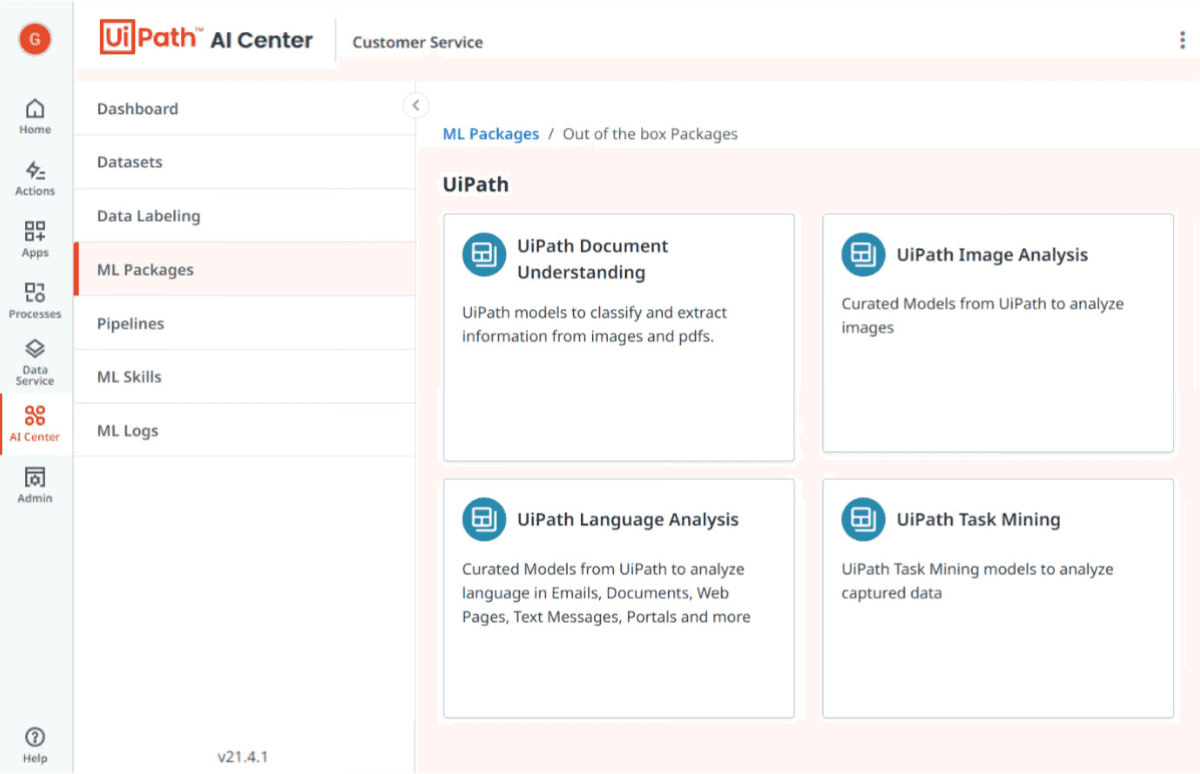
Image title: UiPath pre-built ML packages
Image source: uipath.com – RPA AI integration with AI Center
Power Automate
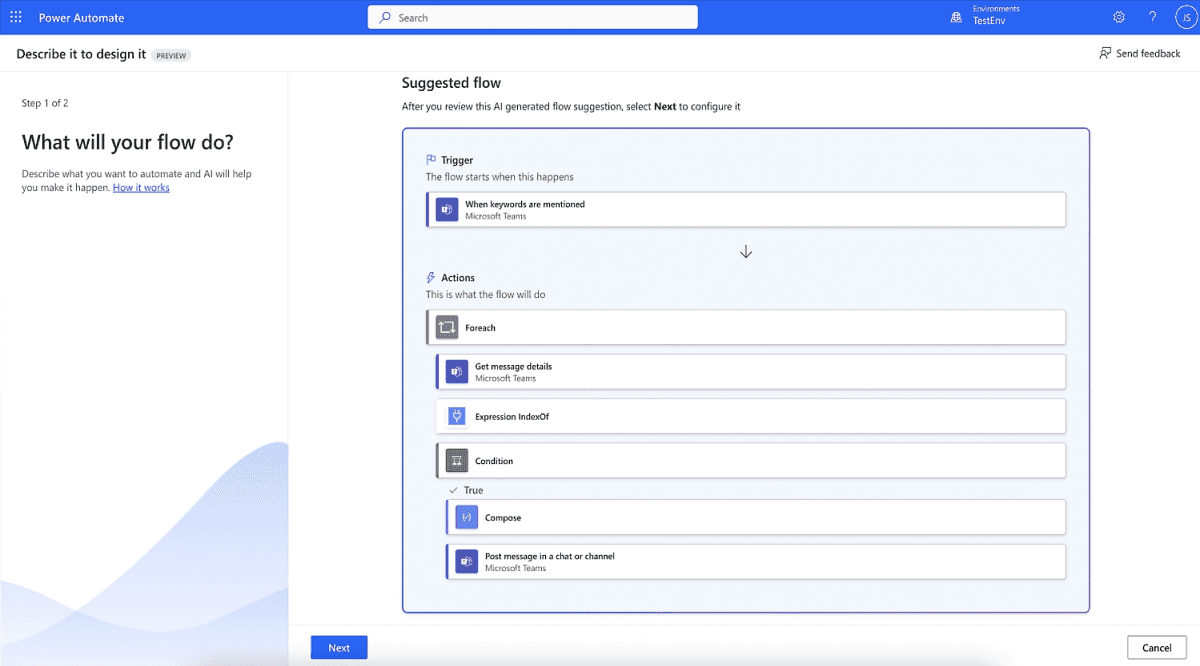
Image title: RPA workflow creation using Power Automate’s AI assistant
Image source: microsoft.com – Power Automate
- AI assistant to help build automation workflows
Power Automate allows users to build bots with the help of the Copilot assistant which processes natural language and generates instructions on creating the bot they need.
- Pre-built AI models
The platform provides OCR, NLP, and NLG models to complement RPA bots that can be applied to process documents, generate emails, understand customer support requests, and perform other related operations.
Integration capabilities
- APIs for enterprise software integration
UiPath offers 1,400+ out-of-the-box integrations to connect bots with the client’s software, databases, and cloud services. Notably, they provide connectors for solutions from such market-leading technology providers as Oracle, AWS, Azure, Google Cloud, SAP, and ServiceNow.
- Seamless integration with AI tools
UiPath enables simple bot integration with custom ML models and computer vision, sentiment analysis, and third-party generative AI tools. The set of prebuilt AI connectors includes APIs for Open AI, Amazon SageMaker, Google Vertex, and Microsoft Sentiment.
- Native integration with the Microsoft ecosystem
As a part of the Microsoft suite, Power Automate has built-in integrations with Power BI, Power Apps, and Power Pages. RPA bots can also be easily connected with Office 365 tools, including Outlook, Excel, Teams, and SharePoint via out-of-the box connectors.
- Prebuilt APIs
Power Automate offers over 1,000 pre-built API connectors for business applications from Adobe, SAP, Salesforce, and other vendors to help companies set up reliable automation across various departments.
Security & regulatory compliance
RPA bots often handle sensitive data, which can create security risks, so both RPA platforms provide comprehensive mechanisms to keep organizations’ data safe.
As for regulatory compliance, both platforms offer capabilities for companies to comply with GDPR, FedRamp, HIPAA, HITRUST, and SOC 2 regulations.
- Data security features
The UiPath platform provides capabilities for encrypted user credentials storage, single sign-on authentication, and in-transit data encryption using TLS protocol. UiPath also allows for filtering IP range, which helps organizations with strict security protocols avoid potential data breaches.
- Role-based access to bot management
Using UiPath’s access rights management capabilities, companies can limit the scope of users accessing bots to avoid misconfiguration and creating potential security threats.
- Audit trails
To help detect potential security threats, UiPath logs all bot creation and running activities and generates detailed audit trails. Also, the platform logs help monitor RPA bots uptime to help users quickly identify security incidents.
- Data security features
Power Automate also offers robust functionality to keep the platform safe, such as a TLS protocol to ensure end-to-end data and API access encryption and multiple user authentication options.
- Role-based access to bot management
The platform also offers role-based access capabilities, so that companies can configure RPA platform and bot access permissions depending on the users’ job descriptions.
- Privacy features for process mining
To ensure the security of company data during the screen recording, users can change information to sample data, as well as pause and resume the recording to avoid capturing sensitive information.
Deployment & compatibility
UiPath
Power Automate
Deployment options
Deployment options
Cloud and on-premises
Cloud
Device compatibility
Device compatibility
Desktop Mobile devices (iOS, Android)
Desktop Mobile devices (iOS, Android)
Operating system compatibility
Operating system compatibility
Windows 8.1 and above MacOS version 10.15 (Catalina) and above
Windows 10 and above
Browser compatibility
Browser compatibility
Microsoft Edge Google Chrome Firefox
Microsoft Edge Safari Google Chrome Firefox
Support & user training
- Multiple support plans
The vendor offers several support options to meet companies’ business needs. Within the basic plan, the support team handles only urgent and high-priority tasks and communicates with the client in English. Within advanced options, the multilingual support team responds to urgent tasks in an hour and to low-priority ones - in two business days.
- An active community
UiPath has a community blog and forum where users share their best practices and hands-on experience with UiPath. In addition, the vendor conducts multiple learning events for the community.
- Online automation courses
UiPath provides free online courses to help companies educate their IT departments and business users on how to set up automation and build low-code and no-code RPA bots.
- Reactive support
Customer support is included in each Power Automate license, with the vendor’s agents responding to critical cases within an hour and helping resolve emerging issues.
- Proactive support
Microsoft offers an advanced support plan that includes full-scope RPA advisory services, quicker issue resolution, and priority issue escalation for critical cases. Also, companies can get bundled support deals that cover all the Microsoft products they use.
- Guided training courses
Power Automate’s training materials are split into three levels—beginner, intermediate, and advanced—to help users and citizen developers with various technical backgrounds master the bots. If users need advice on the platform’s functionality, they can ask questions and discuss them with peers on the community forum.
RPA platforms pricing & trial options
Although the final cost of RPA projects depends on the automation scope, UiPath license costs are generally higher than Power Automate’s. However, both vendors offer free trial periods that allow future adopters to assess the viability and convenience of RPA.
UiPath
Power Automate
Pricing options
Pricing options
Per bot pricing Enterprise pricing options
Per user pricing Per bot pricing Per bot pricing with infrastructure management
Price rate
Price rate
$$$–$$$$
$–$$
Free trial duration
Free trial duration
60 days
90 days
Trial options
Trial options
Basic trial plan
only attended bots
Professional trial plan
attended and unattended bots
General trial plan
cloud flows automation, standard API connectors, process and task mining features
UiPath vs Power Automate: selection considerations
- You’re looking to automate complex processes, for example, featuring several tasks running in parallel or different scenarios.
- You need to automate multiple processes that are supported by multiple business applications (ERP, BPM, etc.).
- Your company wants to scale up existing robotic process automations.
- Your company is large, so you plan to eventually introduce RPA across multiple departments.
- Your company is already using other Microsoft products.
- You’re looking to give RPA a try and need to implement first automation bots quickly to assess their viability for your business.
- You want to automate simple tasks (e.g., structured data entry to the database).
- Your company leans towards the SMB segment, so your business processes are more transparent and easier to automate.
Real-life examples of UiPath & Power Automate implementation

UiPath for a logistics company helping handle 800+ orders
Itransition developed a UiPath-based RPA solution for an international logistics company with 5,000+ customers to automate tasks like order data transfer between different IT systems and client and supplier database updates. As a result, RPA sped up the company’s order processing and eliminated data inconsistencies in their systems.

Power Automate saving 300+ data entry hours a year
Komatsu Australia, a mining equipment manufacturer, implemented Power Automate to process invoices from one of their suppliers. Within four weeks, the company launched an RPA solution that saved them 300 employee working hours a year. Following this RPA project’s success, they’re currently planning to expand the solution to cover all their suppliers.
Our services

RPA implementation consulting
UiPath-based RPA implementation
Power Automate-based RPA implementation
Need help selecting a best-suited RPA platform for your company?
Deciding on the right RPA platform for your business

Insights
Top 10 RPA use cases by industry & real-life examples
Explore the top 10 use cases and successful implementation examples of robotic process automation for various industries.

Insights
Top 10 robotic process automation benefits, adoption barriers & trends
Explore the top ten RPA benefits for your business, supported by examples from across industries, as well as RPA market trends and adoption barriers.

Insights
RPA in real estate: 10 use cases, platforms & best practices
We explore top robotic process automation use cases in real estate, review the best RPA platforms on the market, and examine adoption guidelines and challenges.

Insights
RPA in insurance: 10 use cases & adoption guidelines
Discover RPA’s applications, pay-offs, recommended platforms, best practices, and challenges in the insurance industry.

Insights
RPA in banking: use cases & adoption tips
Check the most promising use cases for RPA in banking, the best RPA adoption strategies, potential challenges, and examples of successful RPA implementation.

Insights
RPA in healthcare: use cases, benefits & challenges
Learn how robotic process automation streamlines processes in the healthcare industry and improves care delivery. Explore top RPA vendors, use cases, and costs.

Insights
RPA in the automotive industry: key use cases, examples & best practices
Learn how to improve the efficiency of your automotive business processes and reduce operational costs with robotic process automation implementation.

Service
Robotic process automation: end-to-end RPA services for your business
Robotic process automation transforms business processes across multiple industries and business functions. Implement RPA with a trustworthy partner.